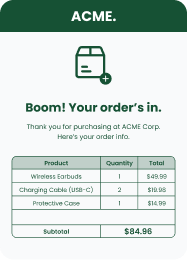WooCommerce Bookings Add-On
by Spark Editor
Why You Need Spark Editor for This Add-On
Design professional WooCommerce booking emails with an intuitive drag-and-drop interface that’s 100% code-free.
Match your brand’s identity perfectly—style your emails just the way you want.
Ensure mobile responsiveness so your booking emails look flawless on any device.
Streamline customer communication by personalizing booking confirmations, reminders, and cancellations.
Enhance customer trust and reduce no-shows with timely, engaging, and clear email communications.
Quick integration with your WooCommerce Bookings setup. Go live in minutes!
Technical Requirements :
WHAT’S INCLUDED
- 1 year of updates and new features
- 1 year of dedicated support
- 14-Day Money Back Guarantee
Easy To Use Templates
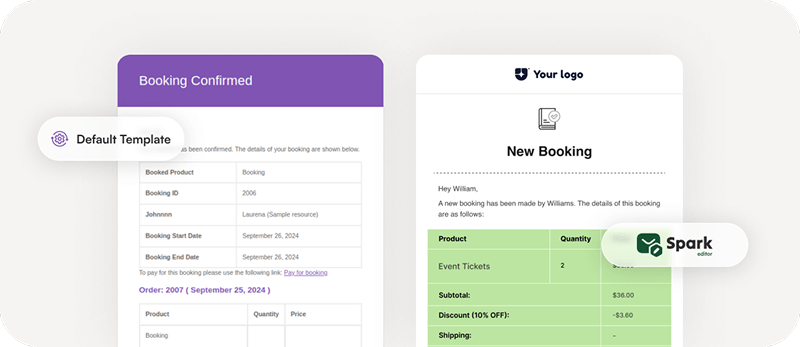
No coding needed. Whether it’s sending a warm welcome after a booking or a gentle reminder before an appointment, Spark Editor helps you keep it clear, professional, and on-brand.
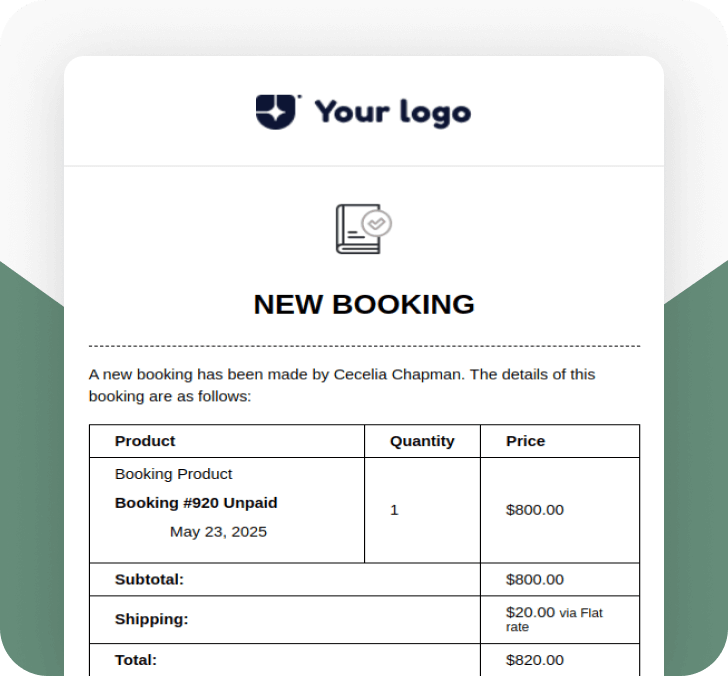
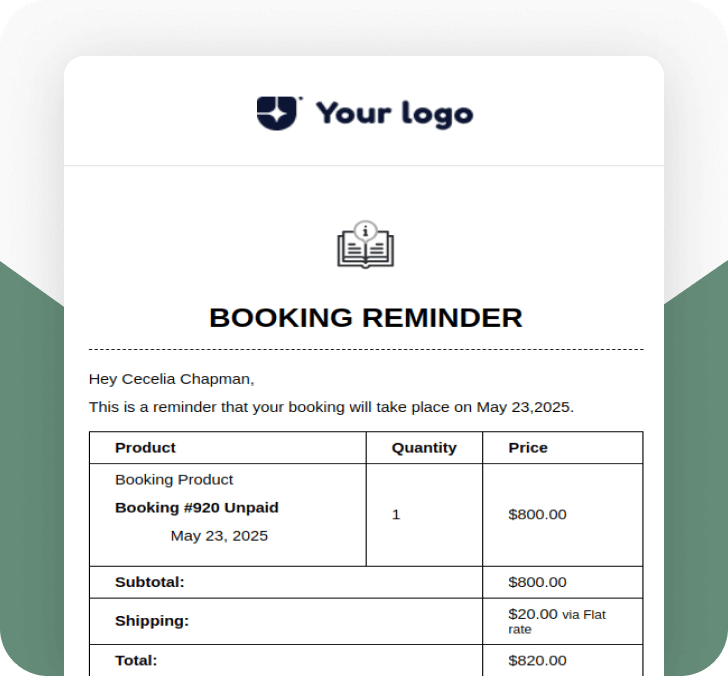
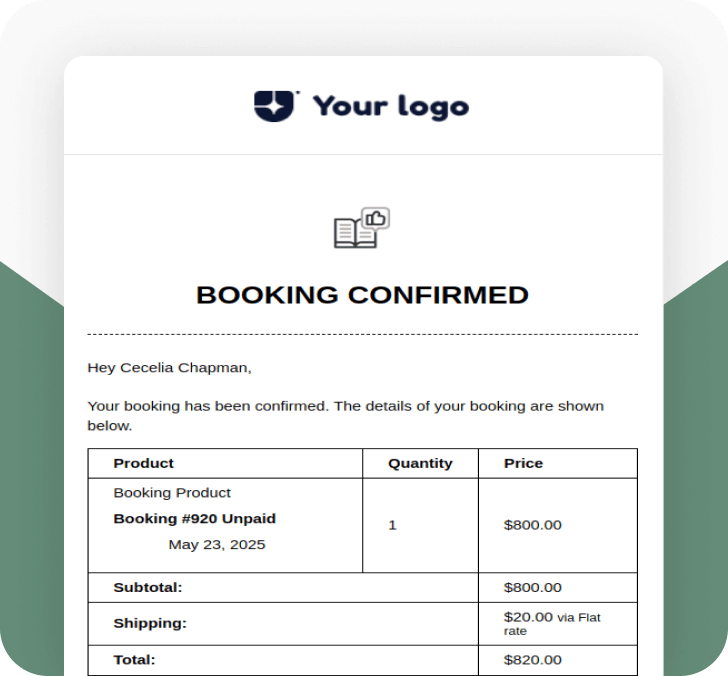
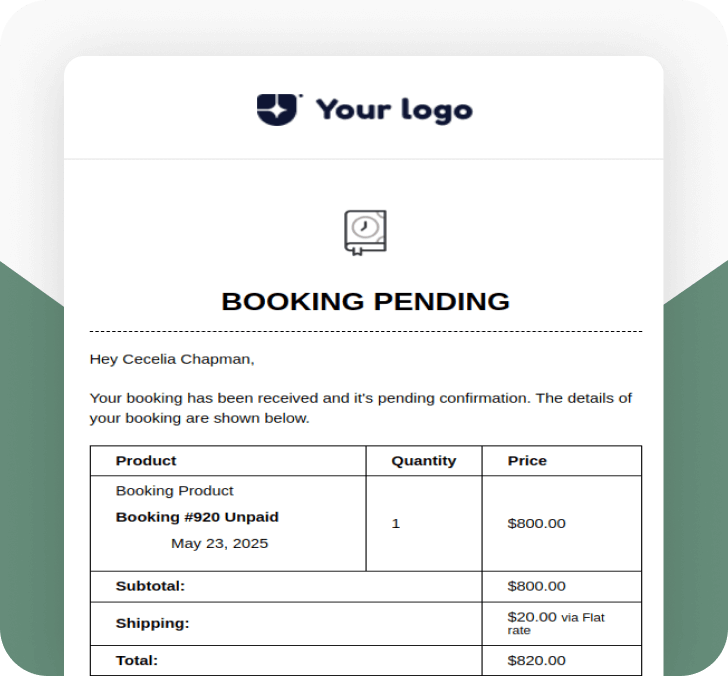

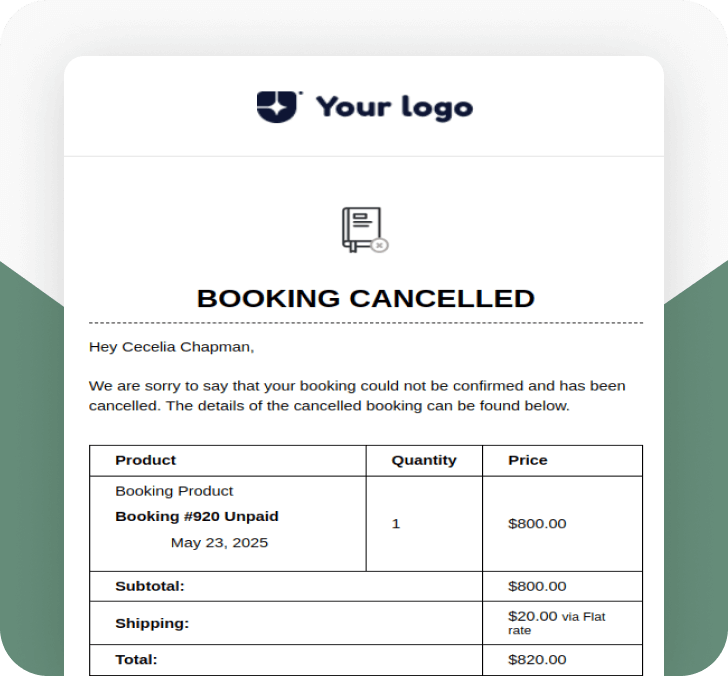
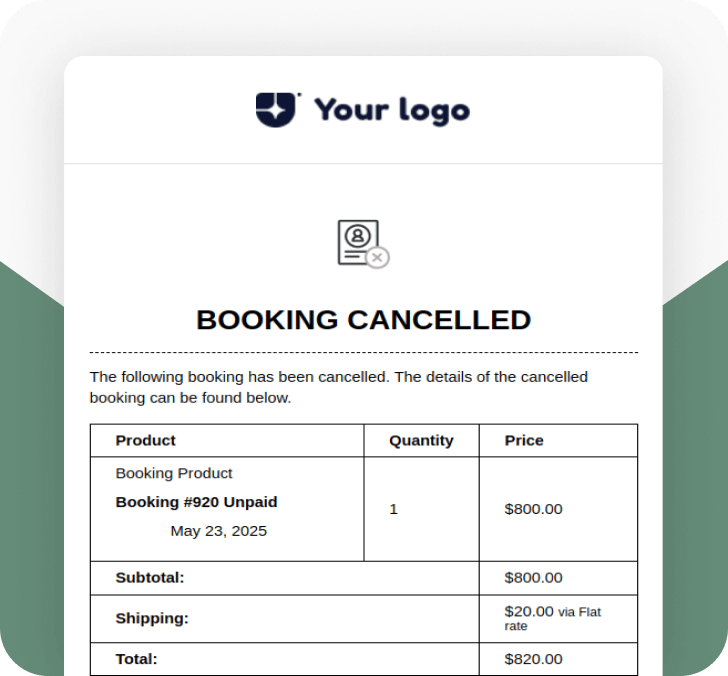
New Booking
Send a clear, well-structured notification email to the admin whenever a booking is made. Ensure it highlights key details such as product name, date, and price, so the admin is informed and can take prompt action.
Booking Reminder
Cut down on no-shows with timely, personalized reminder emails. Helps customers stay on track while reducing last-minute cancellations. Mobile-responsive templates ensure your messages look great everywhere.
Booking Confirmed
Sends visually stunning confirmation emails as soon as a booking is placed. Reassure customers with detailed information and any special instructions, all perfectly aligned with your brand. Build trust from the very first touchpoint.
Booking Pending
Let customers know their booking request has been successfully received and is currently awaiting approval. This email reassures them that their request is in process and sets clear expectations for the next steps.
Booking Notification
Keep your communication clear with real-time updates about booking changes. Whether it’s a reschedule, update, or note added, your customers will appreciate the transparency and professional follow-up.
Booking Canceled
Deliver clear and concise cancellation emails that reflect your brand’s professionalism. Whether the cancellation is customer-initiated or business-initiated, you can include reasons, rescheduling options, refund information, and support contact, all with your unique branding and voice.
Admin Booking Cancelled
Instantly alert admins when a booking is canceled. These detailed emails help your team respond quickly, manage availability, and keep operations running smoothly.
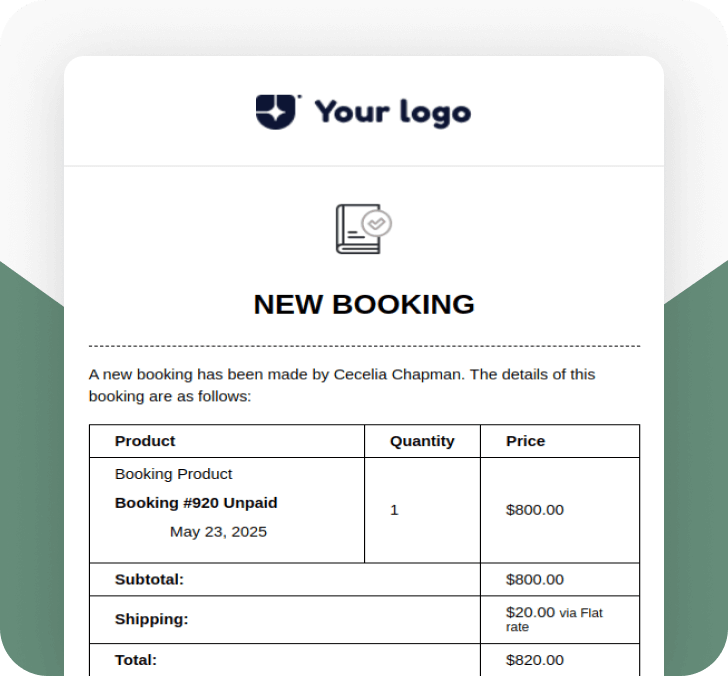
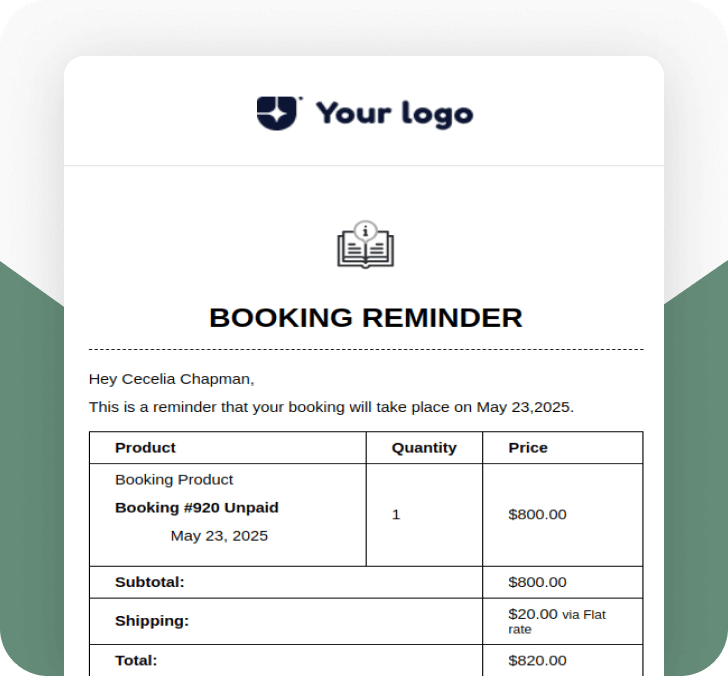
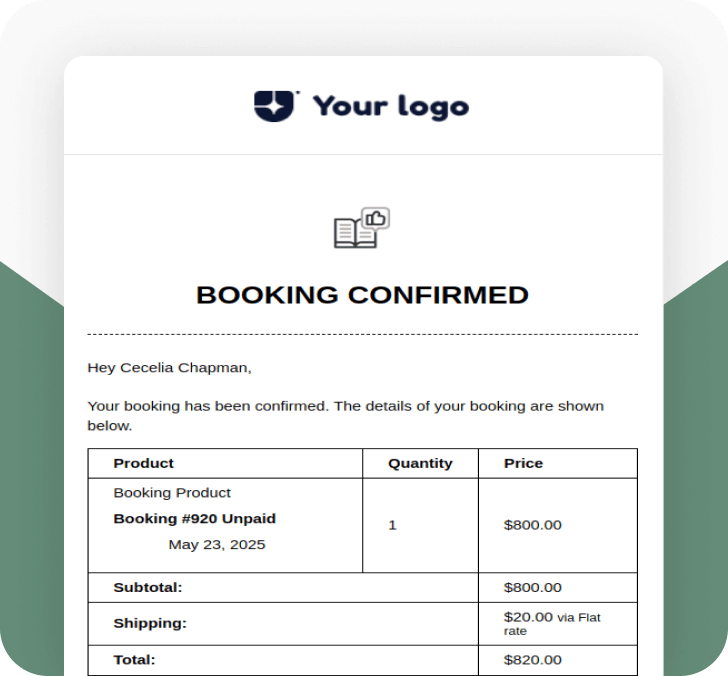
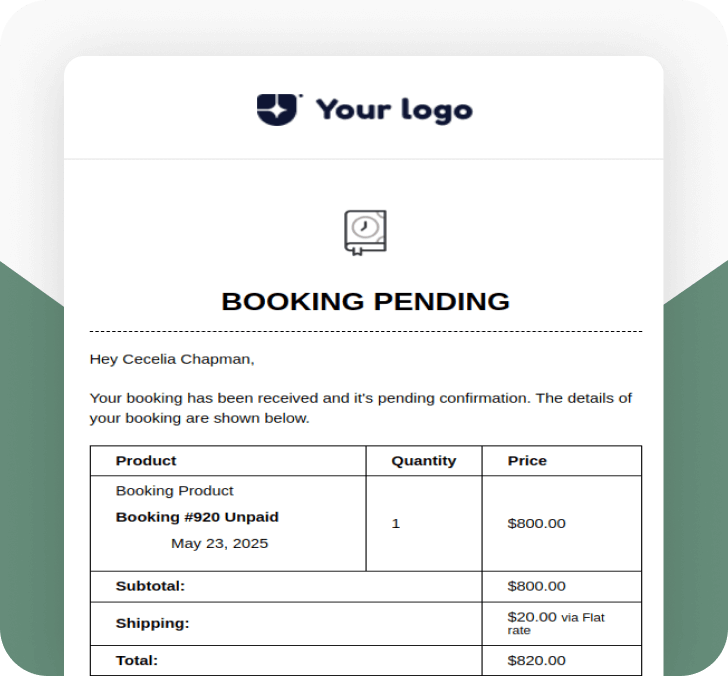

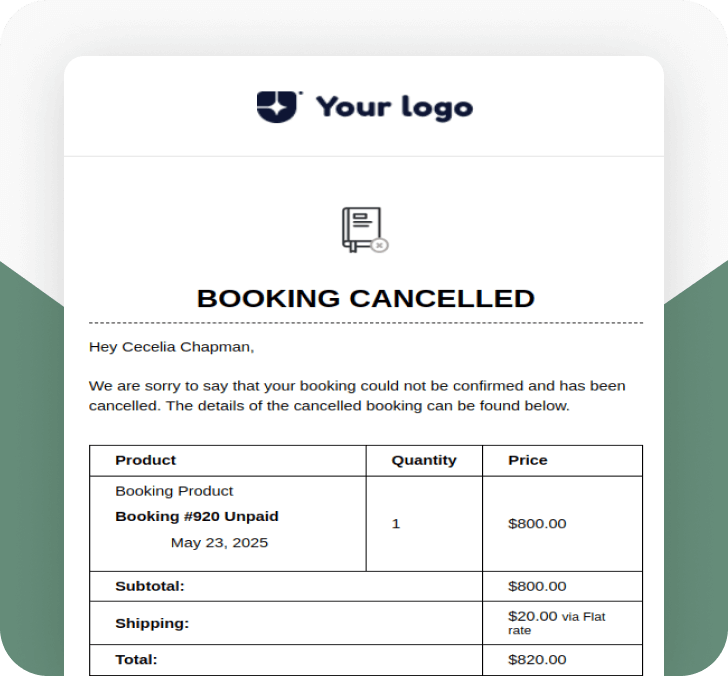
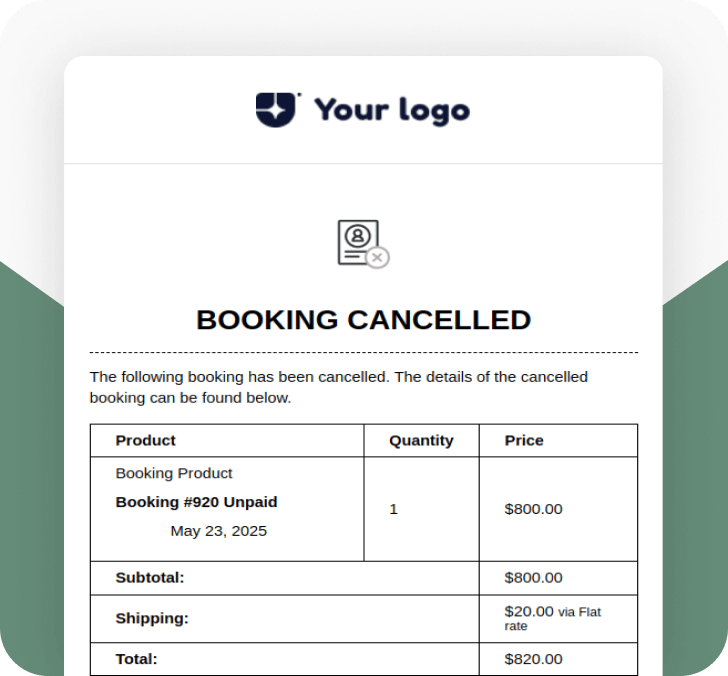
Default VS Spark Editor
Default WooCommerce Email Template

Advanced Styling Options
No
Yes
Multilingual Support
No
Yes
Responsive Emails for Every Device
No
Yes
Drag-and-Drop Editor
No
Yes
Integrate with Add-ons
No
Yes
Pre-build Shortcodes
No
Yes
Frequently Asked Questions
Can I customize booking emails without any coding experience?
Are the email templates responsive on all devices?
Can I include booking details like date, time, and location in the emails?
Can I test emails before enabling them for customers?
What happens if I uninstall the add-on?
Give your WooCommerce emails more impact with Spark Editor.