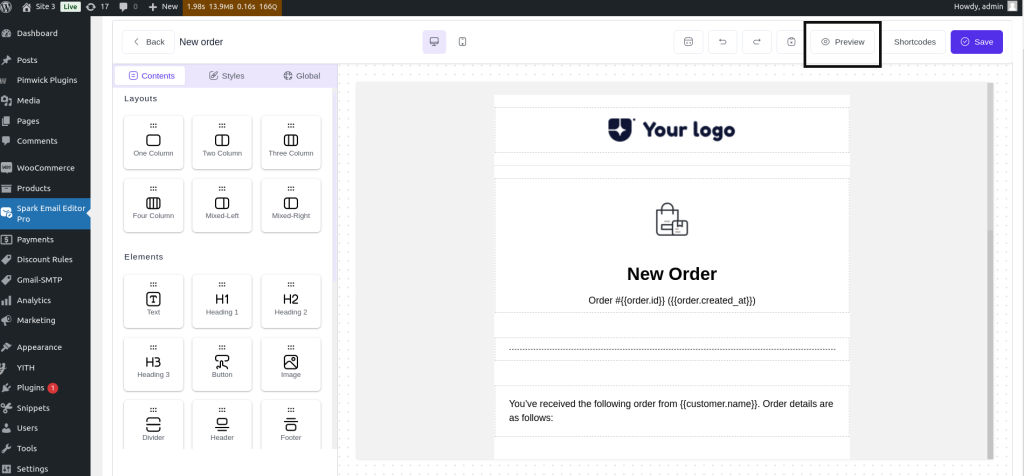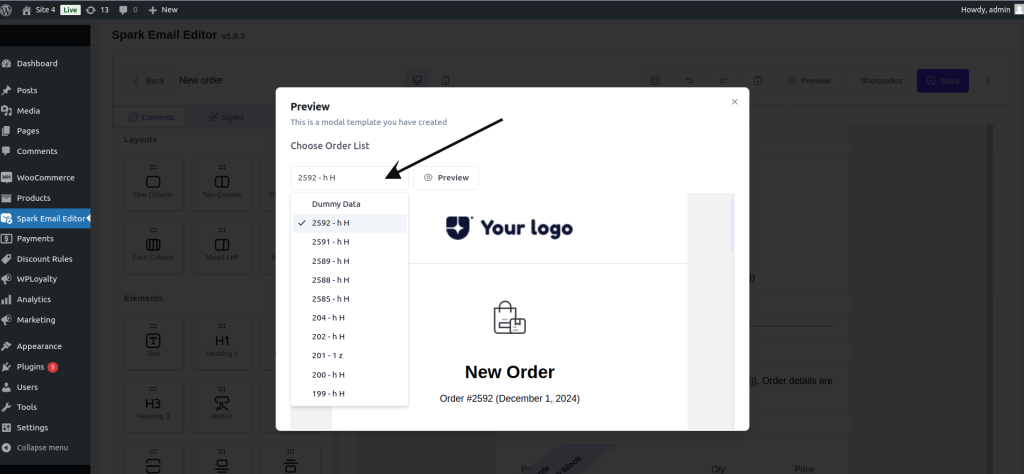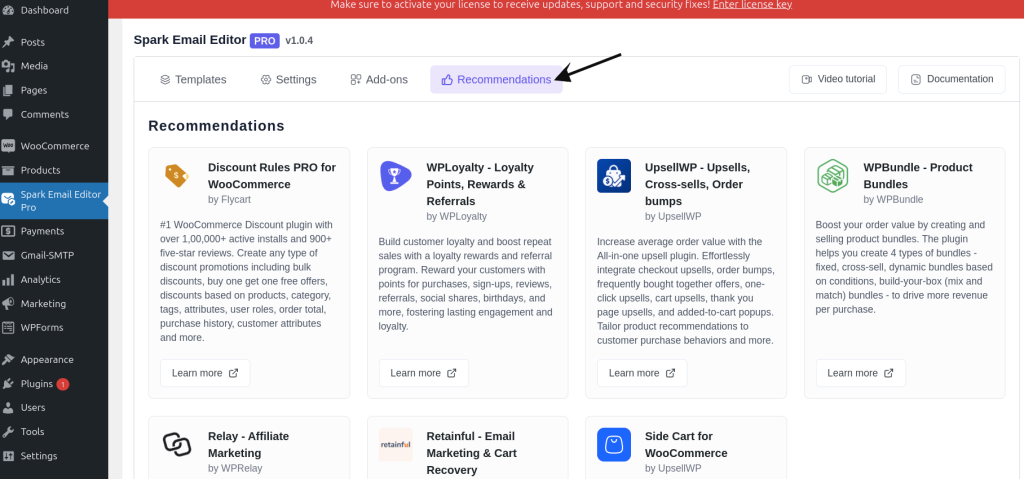💘 Make Every Email Feel Personal – Save up to 50% Valentine’s Day Special
00
Days
00
Hrs
00
Mins
00
Secs