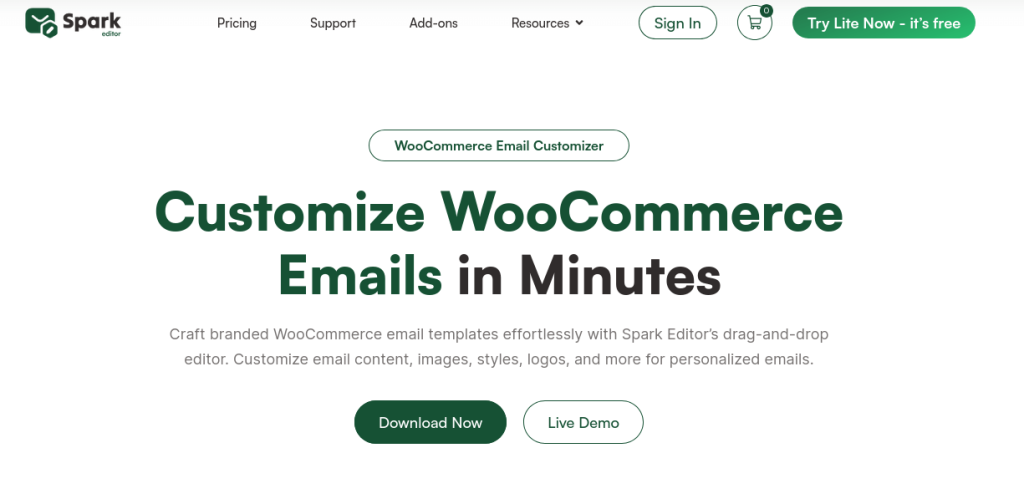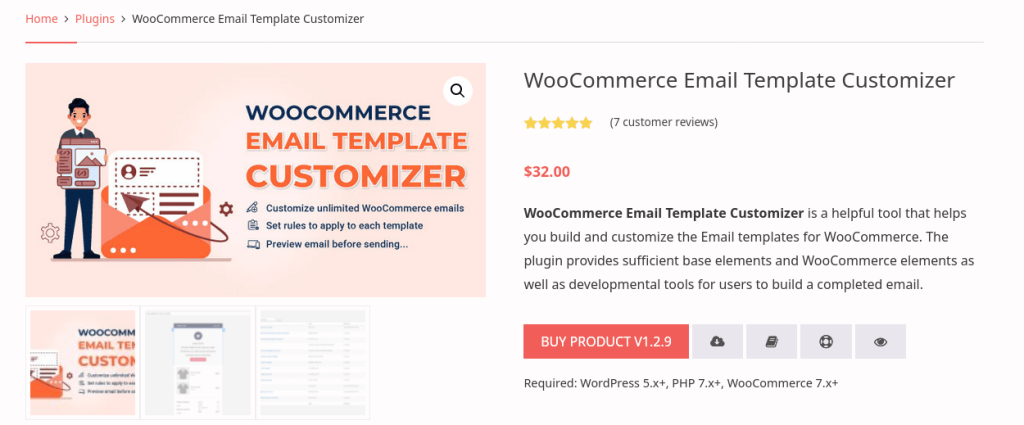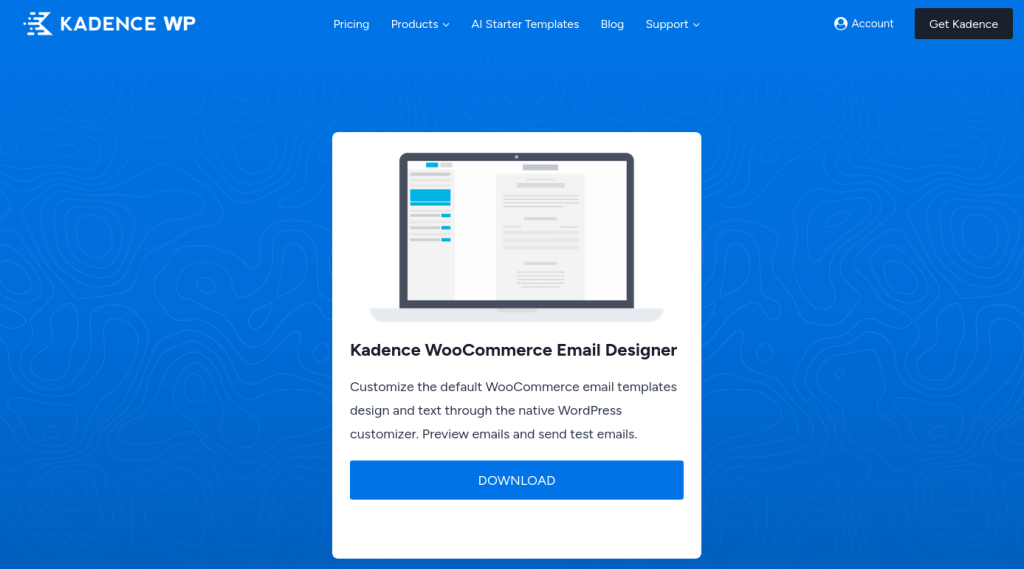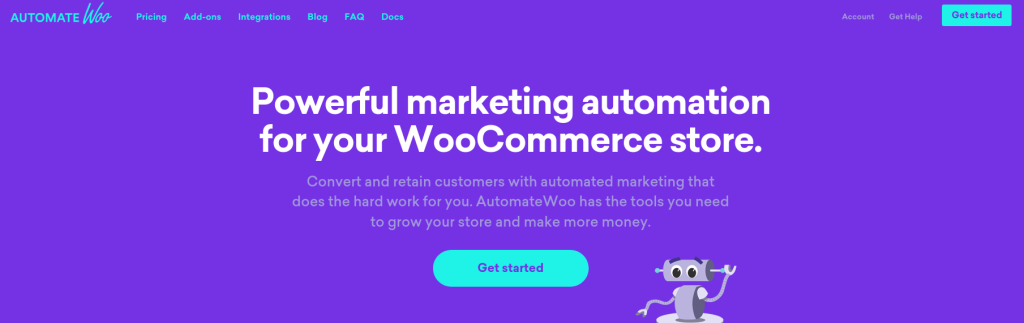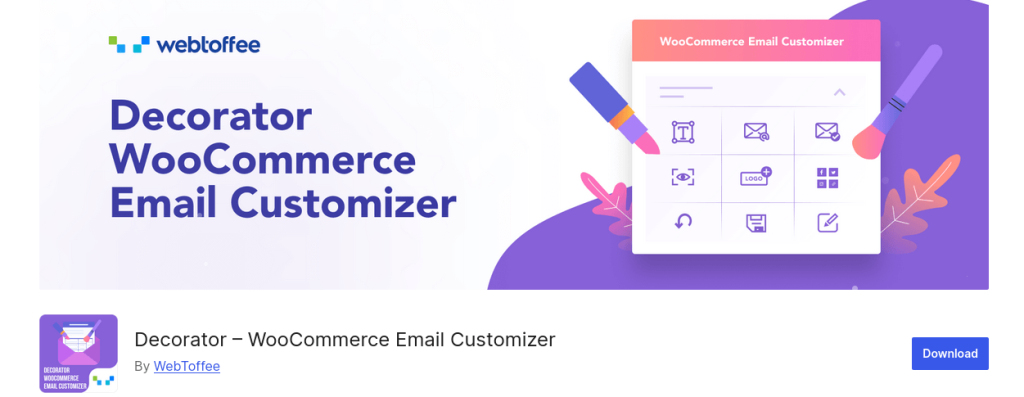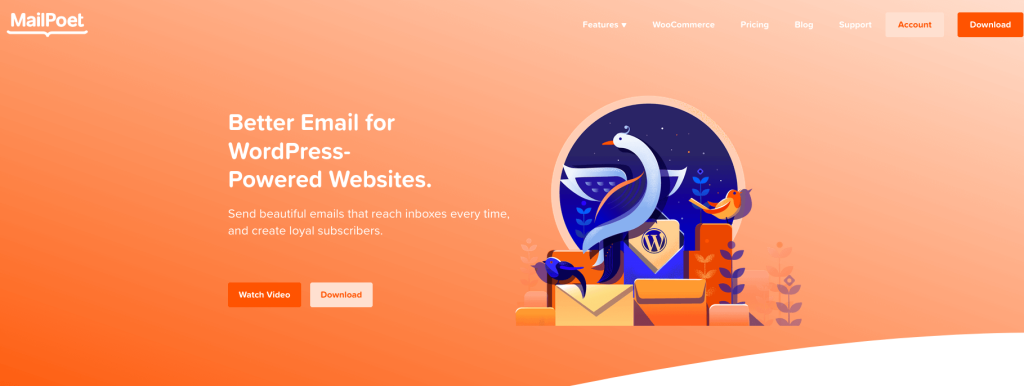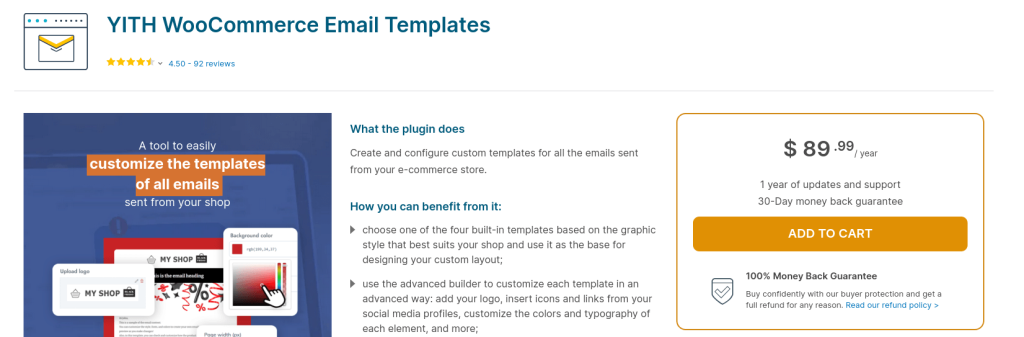Are your WooCommerce email templates failing to make an impact? Transform them with a WooCommerce email customizer that can turn bland, generic emails into powerful tools for customer engagement. From order confirmations to shipping updates, your emails should reflect your brand and leave a lasting impression.
In this blog, we’ll dive into the 8 WooCommerce email customizer tools that will help you create professional, branded, and engaging email communication for your store.
Simplify Email Customization with Drag-and-Drop Features in Spark Editor.
The Importance of Customizing WooCommerce Emails
Customizing WooCommerce emails is essential for creating a cohesive brand identity and improving customer engagement. Default templates may fulfill functional needs but fall short when it comes to leaving a lasting impression. With a WooCommerce email customizer, you can:
- Strengthen Your Brand: Incorporate your logo, brand colors, and typography to ensure every communication aligns with your store’s image.
- Improve Professionalism: Customized emails convey credibility and professionalism, making customers feel confident about their purchases.
- Enhance Customer Experience: Personalized and visually appealing emails make it easier for customers to understand order details and feel connected to your store.
- Boost Engagement: Emails tailored to your brand are more likely to be read, remembered, and acted upon.
What to Look for in a WooCommerce Email Customizer
Choosing the right WooCommerce email customizer involves understanding your store’s unique needs and priorities. Here are some key features to consider:
- Ease of Use: A user-friendly interface, such as a drag-and-drop builder, ensures that even non-technical users can create professional emails effortlessly.
- Design Flexibility: Look for tools that offer pre-designed templates and the ability to fully customize elements like headers, footers, colors, and fonts.
- Dynamic Content: Ensure the customizer allows for the inclusion of placeholders like customer names, order details, and personalized messages.
- Responsiveness: Your emails should look perfect on all devices, from desktops to smartphones.
- Integration Options: Compatibility with WooCommerce plugins like Subscriptions or Points and Rewards is a significant advantage.
- Pricing: Evaluate the cost relative to the features provided to ensure value for money.
Finding a tool with these features will help you craft emails that not only inform but also engage and convert your customers.
Benefits of Using a WooCommerce Email Customizer
A WooCommerce email customizer can revolutionize how you communicate with your customers. Here’s how:
- Enhanced Branding: Create a consistent brand experience across all touchpoints by customizing emails to match your store’s style.
- Better Communication: Simplify complex information like order summaries and shipping details with well-structured and visually appealing emails.
- Increased Customer Retention: Personalized emails, such as follow-ups or holiday greetings, help nurture relationships and encourage repeat purchases.
- Higher Conversions: Branded emails with clear calls-to-action, like “Track Your Order” or “Shop Again” drive customer engagement and sales.
- Time Efficiency: Tools with pre-made templates and automation features reduce the time spent on email design and management.
By leveraging a WooCommerce email customizer, you can transform standard transactional emails into impactful tools that strengthen your brand and foster customer loyalty.
8 WooCommerce Email Customizer Plugins
Overview: Spark Editor is a powerful and intuitive WooCommerce email customizer that simplifies email design with its drag-and-drop editor. Ideal for users of all skill levels, it provides the tools needed to craft stunning, professional emails that align with your brand identity.
Key Features:
- Drag-and-Drop Interface: Easily add and customize elements without coding.
- Pre-Made Templates: Access a variety of templates for order confirmations, refunds, and more.
- Responsive Design: Ensures emails look perfect on any device using MJML technology.
- Dynamic Placeholders: Add personalized touches like customer names and order details.
- Plugin Integrations: Works seamlessly with WooCommerce Subscriptions and WPLoyalty.
- Multilingual Support: Communicate effectively with a global audience.
Pricing: Starts at $55/year.
Why Choose Spark Editor? Spark Editor’s ease of use, extensive features, and responsive design capabilities make it a top choice for WooCommerce email customization. Whether you’re a beginner or an experienced store owner, Spark Editor empowers you to create branded and engaging emails effortlessly.
Overview: WooCommerce Email Template Customizer by VillaTheme is an efficient tool for building and editing email templates with ease. It offers a drag-and-drop interface and flexibility to design emails that fit your brand perfectly.
Key Features:
- Drag-and-Drop Builder: Customize templates quickly and intuitively.
- Pre-Designed Elements: Add logos, product tables, and other elements easily.
- Responsive Design: Emails are optimized for mobile and desktop viewing.
- Custom Styling: Fine-tune fonts, colors, and other styles.
Pricing: Starts at $32 (one-time payment).
Why Choose VillaTheme’s Customizer? This tool is a cost-effective solution for creating stylish and functional WooCommerce emails without needing advanced technical skills.
Overview: YayMail is a feature-rich email customizer known for its extensive customization options. It’s perfect for those who want full control over their email designs.
Key Features:
- Drag-and-Drop Builder: Customize layouts with ease.
- Element Library: Add buttons, images, and more.
- Email Testing: Send test emails to ensure accuracy.
- Template Management: Save and reuse custom templates.
Pricing: Starts at $59/year.
Why Choose YayMail? YayMail’s flexibility and advanced features make it a go-to option for those seeking detailed control over their WooCommerce email templates.
Overview: Kadence is a straightforward email customizer that simplifies email design while offering advanced branding options. It’s an excellent choice for small to medium-sized businesses.
Key Features:
- Pre-Built Templates: Start with pre-designed layouts and customize them.
- Live Preview: View changes as you make them.
- Branding Options: Add logos, adjust colors, and tweak fonts.
- Compatibility: Works seamlessly with major WooCommerce plugins.
Pricing: Free with optional premium features starting at $149/year.
Why Choose Kadence? Kadence’s simplicity and focus on branding make it a favorite among store owners who want elegant yet functional email templates.
5. AutomateWoo
Overview: AutomateWoo is not just a email customizer plugin but a comprehensive marketing automation tool. It’s perfect for creating personalized and automated email campaigns.
Key Features:
- Automated Workflows: Set up triggered emails based on customer actions.
- Dynamic Variables: Personalize emails with customer-specific details.
- Follow-Up Emails: Send post-purchase reminders and offers.
- Abandoned Cart Recovery: Re-engage customers who didn’t complete their purchase.
Pricing: Starts at $159/year.
Why Choose AutomateWoo? If you’re looking for advanced marketing features alongside email customization, AutomateWoo is the ideal solution.
6. Decorator
Overview: Decorator focuses on simplicity and functionality, offering an easy-to-use interface for customizing WooCommerce emails without needing coding skills.
Key Features:
- Real-Time Editor: Customize and preview emails instantly.
- Custom Branding: Add logos, colors, and personalized content.
- Integration: Works with existing WooCommerce email settings.
- Lightweight Plugin: Minimal impact on site performance.
Pricing: Free.
Why Choose Decorator? For those seeking a straightforward and efficient WooCommerce email customizer, Decorator is a fantastic option.
7. MailPoet
Overview: MailPoet combines email marketing with WooCommerce email customization, offering an all-in-one solution for store owners. It’s ideal for managing newsletters and transactional emails from one platform.
Key Features:
- Drag-and-Drop Editor: Create emails effortlessly.
- Subscriber Management: Organize and segment customer lists.
- Built-In Analytics: Track email performance.
- Pre-Made Templates: Start with professional designs.
Pricing: Starts at $11/month for up to 500 subscribers.
Why Choose MailPoet? MailPoet is perfect for store owners who want to integrate email marketing with WooCommerce email customization, simplifying workflows.
8. YITH WooCommerce Email Templates
Overview: YITH WooCommerce Email Templates is a comprehensive tool designed to create and configure custom templates for all emails sent from your WooCommerce store. With its advanced builder, it offers the flexibility to match your emails perfectly with your brand’s identity.
Key Features:
- Four Built-in Templates: Start with pre-designed templates tailored for WooCommerce emails.
- Advanced Email Builder: Customize each template by adding logos, icons, social media links, and adjusting typography and colors.
- Dynamic Content Insertion: Insert customer-specific details like names, order numbers, and custom messages effortlessly.
- Holiday and Promotion Themes: Create specialized templates for events like Black Friday, Christmas, or Valentine’s Day.
- Responsive Design: Ensure emails look perfect across all devices, including desktops and smartphones.
- Footer and Header Customization: Add images, custom menus, or social media icons in headers and footers.
Pricing: $89.99/year, including one year of updates and support.
Why Choose YITH WooCommerce Email Templates? This plugin’s versatility and ease of use make it a top choice for WooCommerce store owners. With a rating of 4.5/5 and over 6,170 satisfied customers, it provides the tools to create professional, branded emails that enhance the customer experience and reinforce your store’s identity.
Create Eye-Catching Emails with Customizable Elements in Spark Editor.
Final Thoughts
Ready to take your WooCommerce emails to the next level? With the right email customizer, you can turn basic transactional emails into powerful brand assets.
Whether you choose Spark Editor, YayMail, or other top tools, you can ensure your emails resonate with customers, drive engagement, and boost conversions.
Don’t settle for generic—make every email a compelling marketing message. Start customizing today, and watch your customer relationships grow stronger with each email sent!
Also Read:
How to Customize WooCommerce Email Templates for Better Engagement and Branding
Frequently Asked Questions
Do I need coding skills to use these email customizers? Most WooCommerce email customizers, like Spark Editor and YayMail, feature drag-and-drop interfaces, making them easy to use without coding knowledge.
Can I create responsive email templates? Yes, all the tools mentioned in this blog, such as Spark Editor and YITH WooCommerce Email Templates, offer responsive designs to ensure emails look great on all devices.
What types of emails can I customize with these tools? You can customize various transactional emails, including order confirmations, refunds, shipping notifications, and even emails sent by third-party plugins.
Can I test my email templates before sending them to customers? Yes, most customizers, such as Spark and Kadence, include email preview or test send features to ensure accuracy and design consistency.
Which WooCommerce email customizer is best for beginners? Spark Editor and Kadence WooCommerce Email Designer are highly recommended for beginners due to their user-friendly interfaces and pre-made templates.