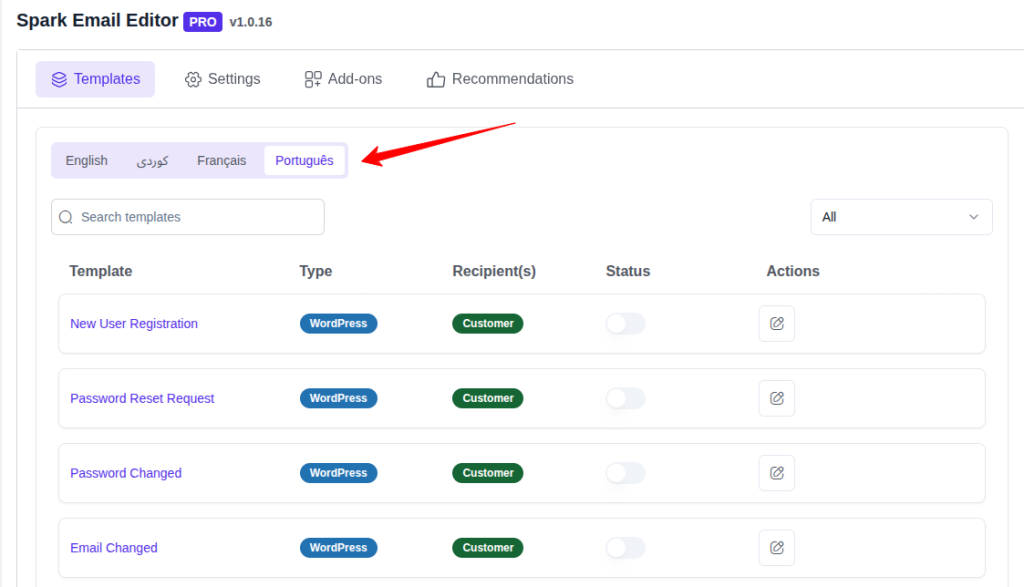As global commerce grows, WooCommerce store owners increasingly cater to customers from diverse linguistic backgrounds. WooCommerce multilingual emails are key to bridging the language gap, providing a personalized experience for your international customers.
If you’re running an international WooCommerce store, offering a shopping experience in multiple languages is crucial—and that includes your email communications.
Multilingual WooCommerce emails are a great tool to communicate with customers, allowing all the transactional emails, from order confirmations to shipping updates, to be sent in the customer’s native language.
In this guide, we’ll guide you through it all when it comes to getting started with WooCommerce multilingual emails, from the selection of the optimal plugin to email template customizing across various languages.
If you’re ready to elevate your WooCommerce store’s customer communication and expand your reach, let’s dive into the world of multilingual emails!
Customize and localize every WooCommerce email to speak your customer’s language and increase conversion rates worldwide
What Are WooCommerce Multilingual Emails?
WooCommerce multilingual emails are translated or localized copies of your store’s standard emails, specifically designed to be in each customer’s preferred language. Multilingual email notifications let your international audience easily understand and interact with your brand, wherever they are.
Some of the typical WooCommerce emails that must be translated include :
- Order confirmations
- Shipping and tracking notifications
- Account-related notices
- Refund and payment notifications
- Promotional and marketing campaigns
WooCommerce email translation is more than just a convenience—it’s a strategic move. Translating customer messages improves the shopping experience, deepens loyalty, and makes your store compliant with the expectations of an international customer base.
Localized emails feel more personal, which leads to better customer engagement. Discover how personalization can translate into measurable revenue in our guide on The ROI of Custom WooCommerce Emails
Why You Need Multilingual Emails for Your WooCommerce Store
As your WooCommerce store expands beyond borders, it is essential to make sure that your communication matches the pace. WooCommerce multilingual emails have an important function to provide a smooth and unified customer experience to global shoppers.
Better Customer Experience
When customers are presented with emails in their local language, it automatically increases comfort, understanding, and trust. Everything from order confirmations to refund requests, multilingual email notifications make users feel confident while shopping. It indicates that you value their culture and language, which can be a key differentiator for your brand.
Stat Fact: 40% of online consumers will not buy from websites or brands that do not have information in their native language.
Drive Conversions and Gain Trust
Shoppers are more likely to interact, come back, and purchase again at a store that communicates in their language. By translating transactional emails, you provide a localized experience that strikes a personal note.
WooCommerce email translation closes the distance between automation and personalized communication, eventually leading to repeat purchases and decreasing cart abandonment.
Compliance with Regional Expectations
In certain areas, emailing in the local language is not only a preference — it’s a must. EU countries, for example, tend to require customer communication in the local language because of data protection, consumer rights, or cultural norms. A well-implemented WooCommerce multilingual email configuration keeps your brand compliant and culturally aware.
Consistency Across Touchpoints
From navigating your site to order notifications, language consistency instills trust. With WooCommerce multilingual plugins, you can harmonize your store and email languages so that shoppers never hear that disorienting jump of languages.
Stronger Customer Relationships
Personalized and localized WooCommerce emails make your brand feel more human. With the right setup, you can segment your audience by language or region and send relevant updates, whether it’s about shipping timelines or local promotions, further enhancing the customer relationship.
Top Plugins to Enable WooCommerce Multilingual Emails
To efficiently manage WooCommerce multilingual emails, you require a powerful multilingual email plugin for WooCommerce that facilitates email translation, automation, and seamless integration with your store’s ecosystem. The following are the highest-rated plugins that make sending translated transactional emails and multilingual customer emails easy and efficient.
WPML (WordPress Multilingual Plugin)
WPML is among the most widely used tools for setting up a multilingual WooCommerce installation. It supports translating not only product pages and checkout procedures but also WooCommerce email templates.
Features:
- Complete WooCommerce WPML integration.
- Translate emails, product pages, the cart, and checkout.
- Define language settings based on browser or customer settings.
- Provides email template translation support in WooCommerce.
- Suitable for stores with extensive global reach and extensive catalogs.
TranslatePress provides a front-end, visual editing experience that is intuitive and beginner-friendly. You can translate absolutely everything, including WooCommerce multilingual email templates, in real time.
Features:
- Visual live preview of translated content.
- Works with WooCommerce and other email plugins.
- Ideal for email customization and WooCommerce efforts.
- Supports both manual and automatic translations (Google Translate).
- Ideal for store owners who desire simple email customization and live previews.
MultilingualPress is built with high-performance, enterprise-level site capability. Rather than translating material on a per-site basis, it employs WordPress Multisite, giving a unique site per language.
Features:
- Superior speed and scalability
- Native support for translated transactional emails across sites
- Ideal for large-scale WooCommerce international setups
- Advanced language management settings
Installing one of these WooCommerce multilingual email plugins ensures you’re prepared to manage WooCommerce customer communication in any language, facilitating loyalty building and conversion growth in global markets.
Check out our curated list of the 10 best WooCommerce email customizer plugins to create transactional emails – ideal for those who want professional-grade designs with translation support.
How to Set Up Multilingual Emails in WooCommerce
Setting up WooCommerce multilingual emails involves more than just translating text. It’s about delivering localized WooCommerce emails that align with customer expectations, language preferences, and cultural nuances. Follow this comprehensive guide to ensure every customer receives emails in the language that makes them feel most at home.
Install a Multilingual Plugin
The first step in your multilingual WooCommerce setup is choosing a reliable translation plugin.
Make sure to activate the WooCommerce extension for your selected plugin to enable full support for multilingual customer emails.
Translate WooCommerce Email Templates
Once your plugin is active, it’s time to translate your email templates.
- Go to WooCommerce > Settings > Emails.
- Access each email type (e.g., order confirmations, shipping updates, refund alerts)
- Use your plugin’s translation editor to translate WooCommerce emails line by line.
This ensures each transactional email is fully localized for every language your store supports.
Pro tip: Include region-specific information like currency, shipping details, and contact info in translations for a more tailored customer experience.
Customize Content by Language
Different regions have unique expectations when it comes to tone, formality, and even promotional messaging.
- Adjust greetings, CTAs, and offers to resonate with local audiences.
- Use WooCommerce email customization tools or shortcode-based plugins to dynamically insert localized content.
- Maintain consistency with your brand voice while adapting for cultural nuance.
This is especially important for multilingual email marketing for WooCommerce stores, where engagement and conversion are key.
Set Language Preferences
You’ll need to ensure customers receive emails in their preferred language.
Options include:
- Detecting the browser or IP language preference
- Allowing manual language selection using a WooCommerce language switcher
- Linking the customer’s profile language with their email communications
This configuration ensures translated transactional emails are sent to the right audience at the right time, boosting customer satisfaction.
Precision Control: Translate Emails with WPML
If you want complete control over your multilingual WooCommerce emails, WPML is one of the most precise tools available. It ensures every order message, invoice, and notification is sent in the customer’s preferred language — even when you’ve customized or created new templates.
By default, WooCommerce already provides translations for standard email templates. However, if you’ve edited these emails or added your own custom-coded versions, you’ll need to translate those manually using WPML.
Plugins You’ll Need
Before getting started, install and activate these plugins:
- WooCommerce
- WPML
- WPML String Translation
- WPML Multilingual & Multicurrency for WooCommerce
Translating Customized Default Emails
If you’ve customized email text in WooCommerce → Settings → Emails, here’s how to translate it:
- Go to WPML → Translation Dashboard.
- Scroll to Other texts (Strings).
- Search for your customized email content.
- Select the text and choose a translation method.
- Click Translate and save your translated version.
Updating Hidden Default Email Strings
Some WooCommerce emails include default text not visible in the Settings screen. To modify these:
- Go to WPML → Theme and Plugins Localization.
- Scan WooCommerce for translatable strings.
- After scanning, head to WPML → String Translation.
Choose the woocommerce domain, find your string, and click the pencil icon to edit its translation.
Want an intuitive visual tool to design and customize multilingual emails? Spark Email Editor offers a drag-and-drop interface specifically made for WooCommerce.
- Create responsive designs with ease.
- Add language-specific blocks, images, and CTAs
- Export and integrate seamlessly with WPML or TranslatePress
Spark simplifies the process of building high-converting multilingual WooCommerce email templates without needing any coding knowledge.
By following these steps, you can confidently manage email automation WooCommerce processes for international users and ensure your WooCommerce global store stays ahead in both communication and customer satisfaction.
Struggling with WooCommerce email design? Spark Email Editor simplifies it — explore how you can create stunning, branded emails effortlessly without touching a single line of code.
Common Errors to Eliminate with WooCommerce Multilingual Emails
Translating your WooCommerce emails is an effective means of creating global loyalty, but only if performed correctly. Most businesses are in a hurry to carry out the localization and get inaccurate or incomplete translations that affect customer experience, trust, and even conversion rates. Below are the most frequent multilingual email errors—and how to prevent them.
Incomplete or Inaccurate Translations
One of the worst traps is partial translations, where some elements of the email are translated and others are still in the default language.
What it looks like:
- The subject line is in Spanish, but the rest is in English.
- Dynamic content (such as product names and shipping options) isn’t translated.
- Default WooCommerce placeholders appear as raw shortcodes (such as {{order_number}}).
Why it’s a problem:
- Confuses the customer
- Sounds unprofessional and sloppy
- Causes higher support requests and cart abandonment
Fix:
- Use full-string translation plugins (WPML, TranslatePress, or Polylang).
- Test and preview email templates regularly in all languages.
- Translate dynamic elements completely, such as shipping options, tax rates, and payment conditions.
Overlooking Cultural Context & Tone
Even faultlessly translated terms can fail—and even offend—when cultural implications are overlooked.
What to beware of:
- Incorporating humor or colloquial language that won’t translate.
- Displaying symbols or colors with a negative cultural context.
- Not localizing dates, currency, or time formats (e.g., MM/DD/YYYY usage in areas where DD/MM/YYYY is more common).
Solution:
- Tone and visual customization per target region.
- Collaborate with native speakers or cultural advisors.
- Conditionally display localized messages for every region using content blocks.
Not Reviewing Machine Translation
Machine translation tools such as Google Translate or DeepL are perfect for efficiency, but they’re not flawless.
What can go wrong:
- Literal or clunky translations.
- Grammar or syntax problems that sound artificial.
- Incorrect use of industry-related words (such as shipping, billing, and tax).
Solution:
- Always check auto-translated text.
- Employ a hybrid solution: machine translation + human touch.
- Use professional translation plugins such as Weglot or Lokalise for context-based outcomes.
Sending Emails in the Wrong Language
At times, because of wrong settings or buggy plugin configuration, customers receive emails in a language they don’t understand.
Why does this occur:
- Language detection settings are not properly set.
- Language preference isn’t stored in the customer account.
- Manual template override doesn’t match the user’s browser or account preference.
Fix:
- Make automatic language detection possible and allow users to choose their preferred language on checkout or login.
- Assign each email template to the respective language.
- Employ a trusted plugin such as WPML for WooCommerce Multilingual that has deep integration with customer settings.
Not Testing Emails Across Languages and Devices
Even if the content is correct, formatting can be broken when it gets translated, particularly in languages with longer words (such as German or Finnish).
Problems that may occur:
- CTA buttons overflow or get truncated
- Email alignment breaks on mobile
- Headers and footers display the incorrect language
Solution:
- Test each language variant on several devices and screen sizes
- Utilize email preview tools (such as Spark Email Editor or Email on Acid)
- Maintain design modular and responsive design for improved scalability
Skipping Regular Content Updates
If your store adds new products, promotions, or policies but doesn’t update the translated email templates accordingly, you’ll end up with outdated or misleading messages.
Examples:
- Sending refund policy details that are no longer accurate
- Promoting products or collections that don’t exist in the localized store
- Displaying broken or untranslated links
Fix:
- Align email updates with your overall content strategy
- Use centralized translation tools with update alerts
- Maintain a version control system for multilingual templates
Legal or Compliance Requirements
There are many legal requirements in most countries, particularly in the EU and some parts of Asia, where you might legally be obliged to deliver some notifications in the local language.
Risks:
- GDPR breaches
- Accessibility failure
- Fines or user complaints
Solution:
- Learn the legal obligations in each country you work with
- Translate privacy statements, invoice conditions, and legal disclaimers
- Utilize geolocation-based segmentation to provide the correct language
Steering clear of these common pitfalls enables you to build professional, reliable, and conversion-focused multilingual WooCommerce emails—and ensures your brand stays consistent across global markets.
Some store owners forget to translate dynamic content or skip testing email versions—mistakes that can lead to broken layouts or confusing messages for customers. Check out Common mistakes to avoid when customizing WooCommerce emails to ensure your emails remain effective and professional across languages.
Earn loyalty from global customers by sending WooCommerce emails that speak their language, reflect your brand, and adapt to their devices — with Spark Editor now
Conclusion
WooCommerce multilingual emails are a key element in increasing customer satisfaction, enhancing trust, and ultimately driving conversion.
As we’ve discussed, having the appropriate tools and preparing your email content to adapt to cultural sensitivities will make your WooCommerce store stand out in the global competitive marketplace. Keeping the email templates up to date and making sure the translations are kept consistent in every language, which will allow you to hold a high standard of communication. Finally, by avoiding common pitfalls, you’ll keep your customers happy and engaged.
Begin implementing multilingual email for your WooCommerce store today, and bring your global customer communication to the next level. What you invest in localization will return to you in more solid relationships, greater customer loyalty, and even more sales.
Also Read
Frequently Asked Questions
What’s the best plugin for translating WooCommerce emails? The most recommended option is WPML (WordPress Multilingual Plugin). It offers deep integration with WooCommerce, supports multilingual email notifications, and allows full customization of email templates in different languages. Other strong contenders include TranslatePress for live visual editing and Weglot for AI-assisted translation with automatic syncing.
Which WooCommerce emails should I prioritize for translation? Focus on all transactional emails, including:
1. Order confirmations
2. Invoices and receipts
3. Refund and cancellation notices
4. Shipping and delivery updates
5. Password reset and account notifications
Additionally, translate marketing and promotional emails to personalize engagement and boost conversions in different regions.
Can I use Google Translate or AI tools for WooCommerce email translations? Yes, but with caution. While Google Translate can handle basic tasks, it often lacks contextual accuracy. Tools like Weglot and DeepL provide more accurate, nuanced translations and integrate seamlessly with WordPress and WooCommerce. It’s still recommended to review machine translations with a native speaker or professional editor.
What happens if a translation isn’t available for a customer’s language? If no translation is provided, most multilingual plugins will default to your store’s base language (usually English). To avoid this, make sure every active language in your store has a fully translated email template.
Do multilingual email templates affect performance or deliverability? No, as long as they’re built with clean HTML and tested across email clients, they won’t affect deliverability. Well-localized emails often improve engagement metrics like open rates and click-throughs due to better personalization.
Is it necessary to translate emails for small or local WooCommerce stores? Even for smaller stores, offering multilingual support can increase credibility and customer satisfaction, especially in bilingual regions or countries with strict language laws (e.g., Canada, Belgium, Switzerland). It shows attention to detail and care for customer experience.