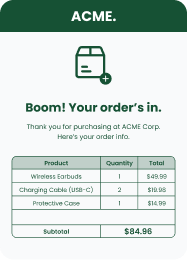WooCommerce Appointments
Add-On
by Spark Editor
Why You Need Spark Editor for This Add-On
- Customizable Email Templates: Use Spark Editor’s drag-and-drop builder to fully customize every appointment-related email. Match your branding and voice, no coding is needed.
- Reusable, Pre-Built Templates: Start faster with professionally designed templates tailored for appointment-related communications. Tweak and reuse them in seconds.
- Real-Time Preview & Testing: Instantly preview and test your WooCommerce appointment emails before sending them. Spark Editor’s real-time preview feature helps you catch errors and perfect designs faster.
- Dynamic Content Blocks: Insert dynamic appointment details like date, time, location, and client name using Spark’s smart shortcodes. Personalize emails in just a few clicks.
- Centralized Email Customization Hub: No need for multiple plugins. With Spark Editor, manage all your WooCommerce emails, including appointments, from a single, unified interface.
Technical Requirements :
14 DAYS MONEY BACK GUARANTEE
WHAT’S INCLUDED
- 1 year of updates and new features
- 1 year of dedicated support
- Access to PRO version downloads
Easy To Use Templates
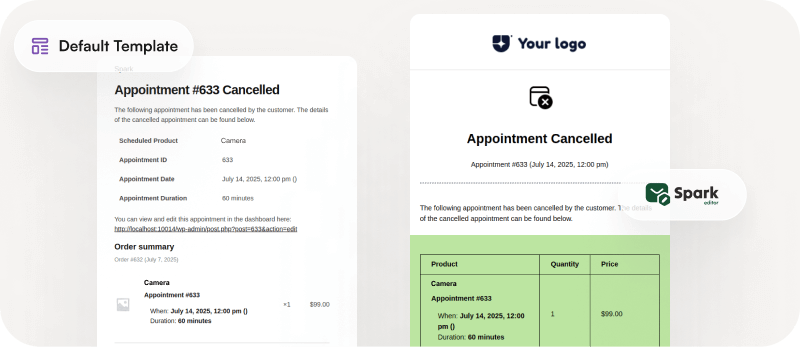
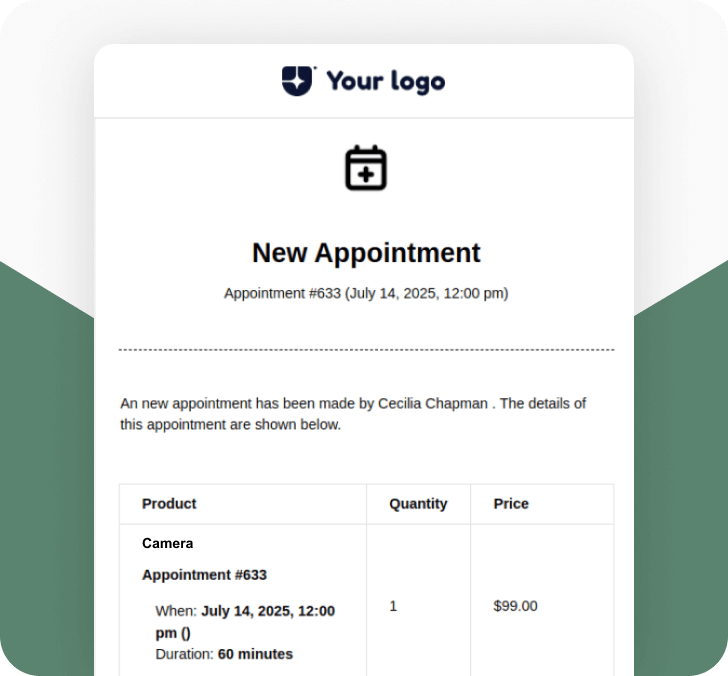
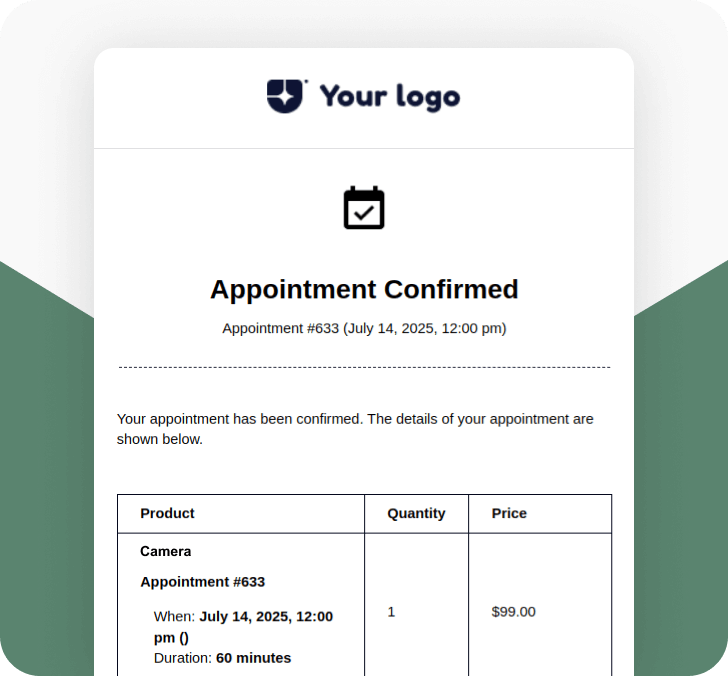
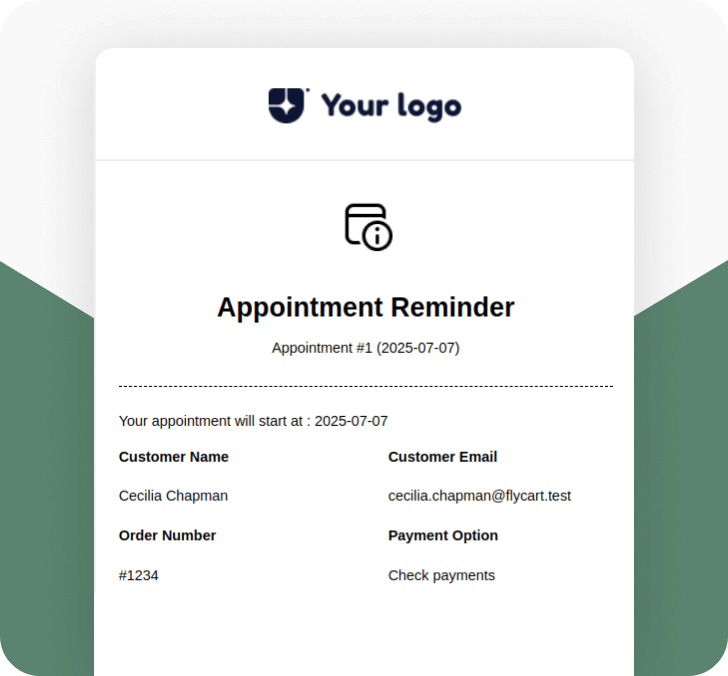
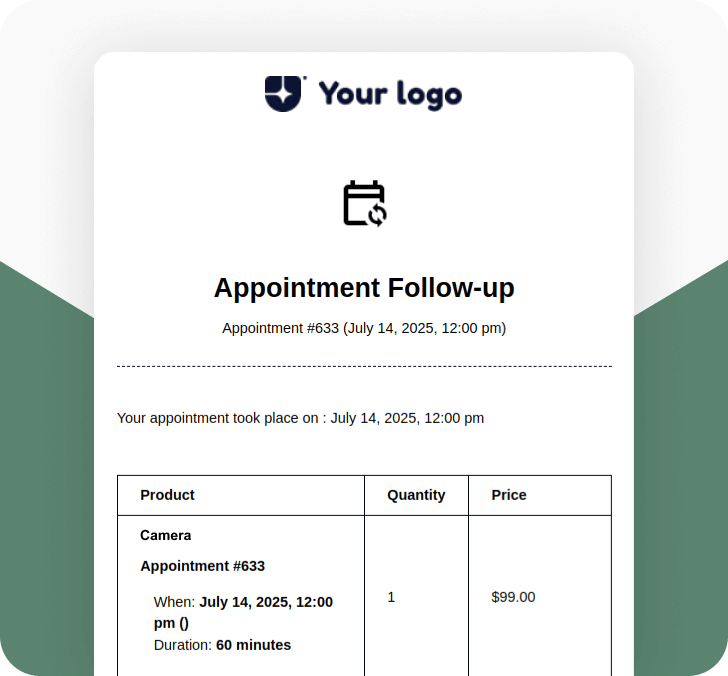
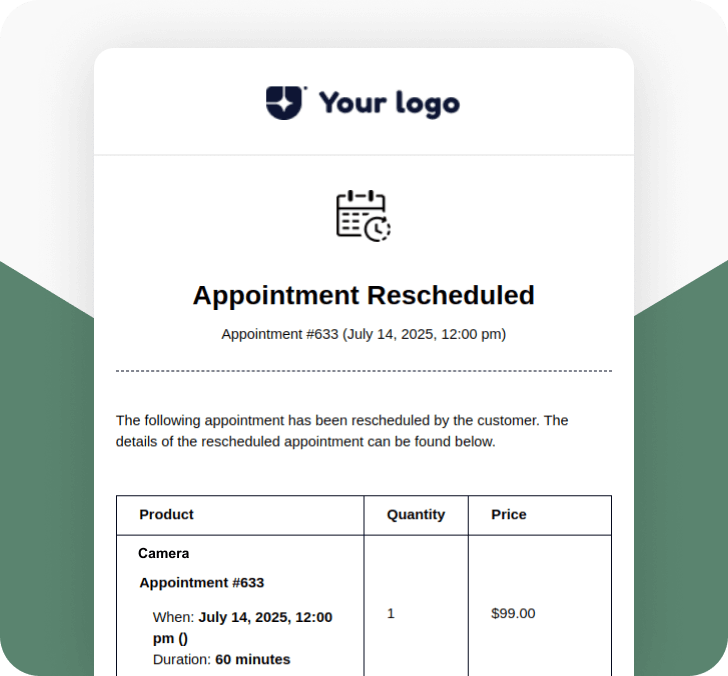
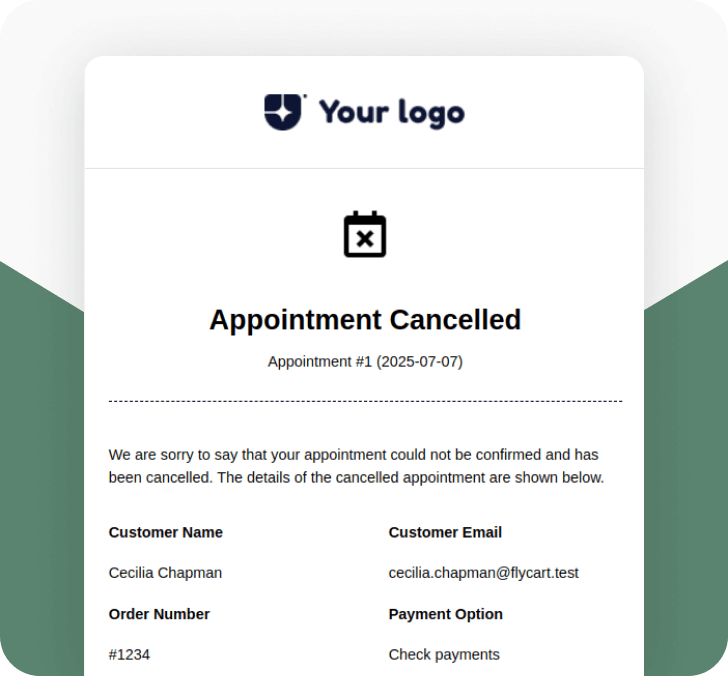
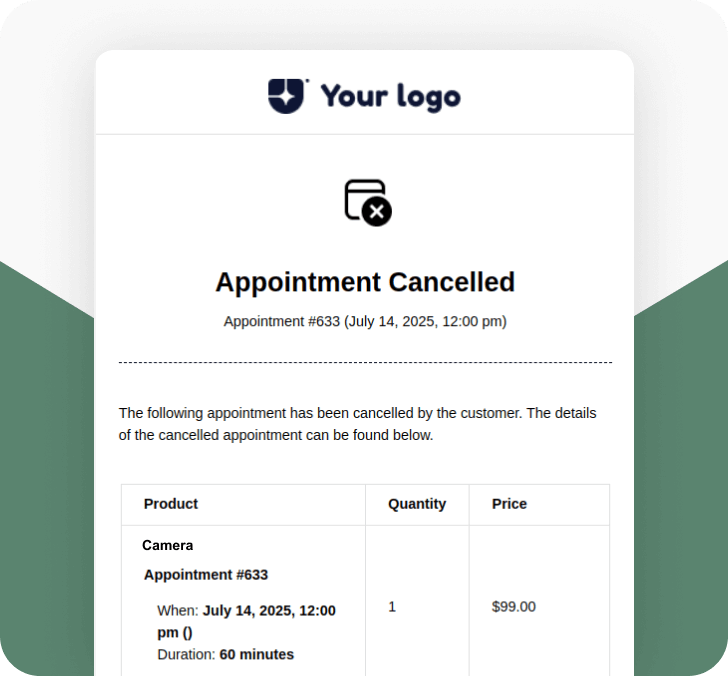
Admin New Appointment
Notifies the site admins when a customer books a new appointment, helping you stay updated and respond quickly to the appointment.
Appointment Confirmation
This email sends a confirmation to customers once their appointment is approved by the store owner. Include appointment details while keeping the message on-brand.
Appointment Reminder
This email reminds customers about upcoming appointments with personalized, branded emails. You can also add/remove appointment details if needed.
Appointment Follow-Up
This delivers a follow-up email after appointments are completed. Include appointment ID, time, or feedback links to maintain engagement and customer retention.
Admin Appointment Reschedule
This informs store owners when a customer reschedules an appointment. These real-time alerts help maintain internal coordination and ensure smooth calendar adjustments.
Appointment Cancellation
Notifies customers when they cancel an appointment, including key appointment details in a fully customizable email template that reflects your brand.
Admin Appointment Cancellation
Notifies store owners immediately when a customer cancels their appointment booking. This helps in enabling quick adjustments and availability.
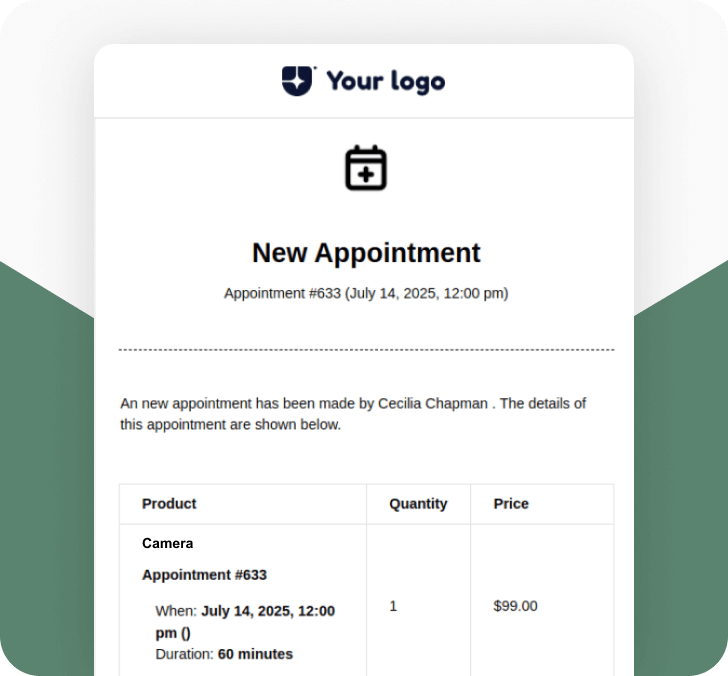
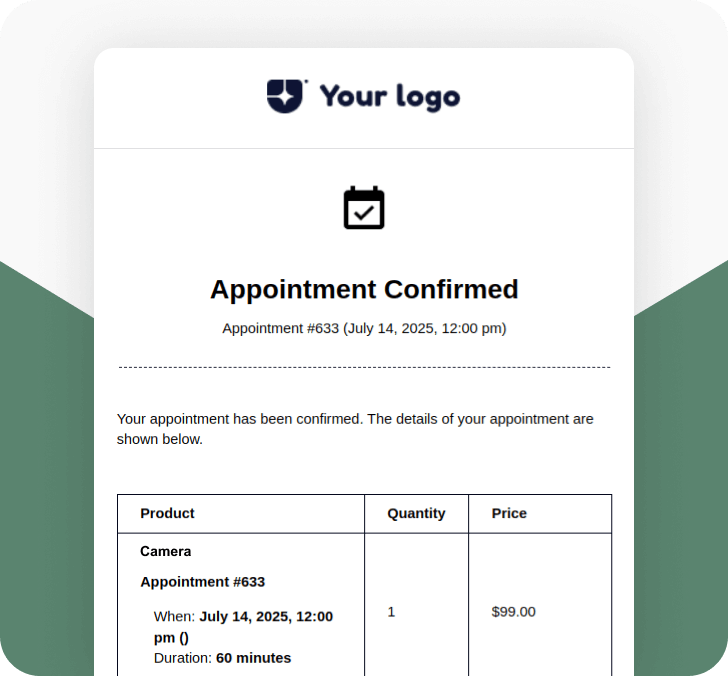
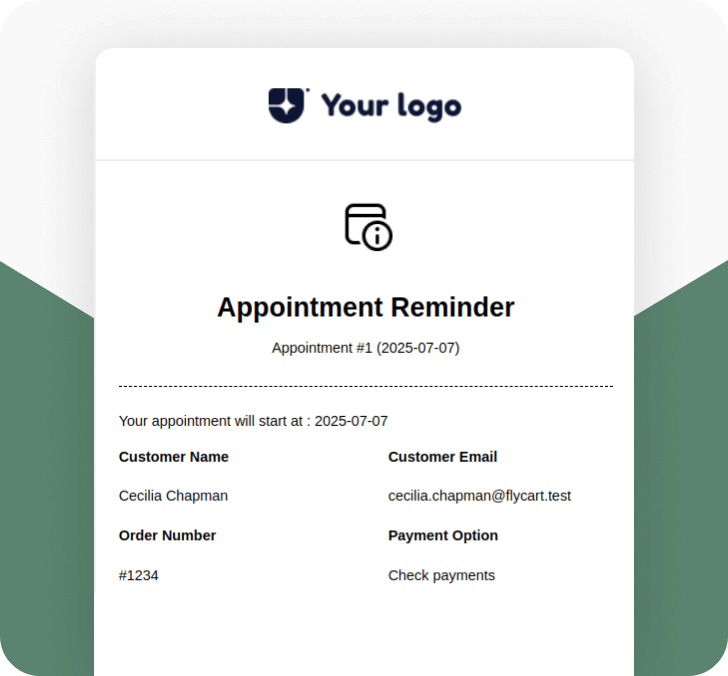
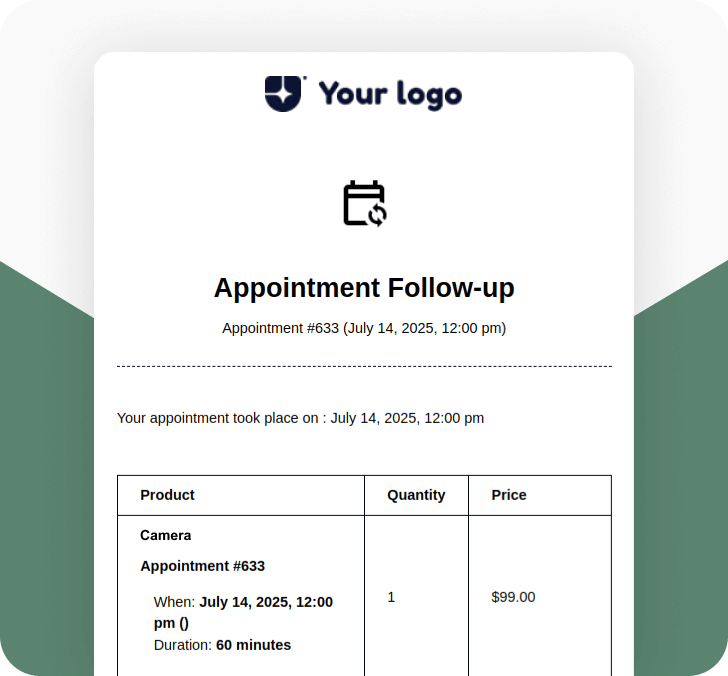
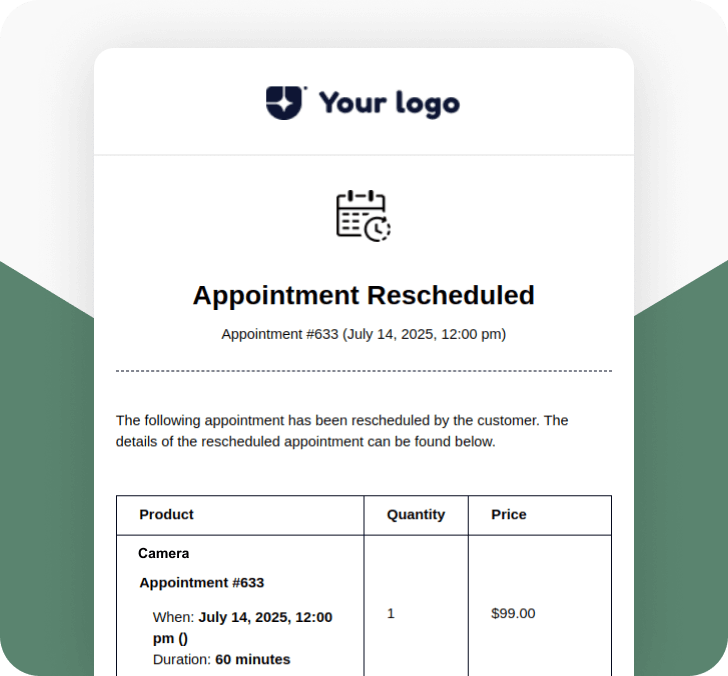
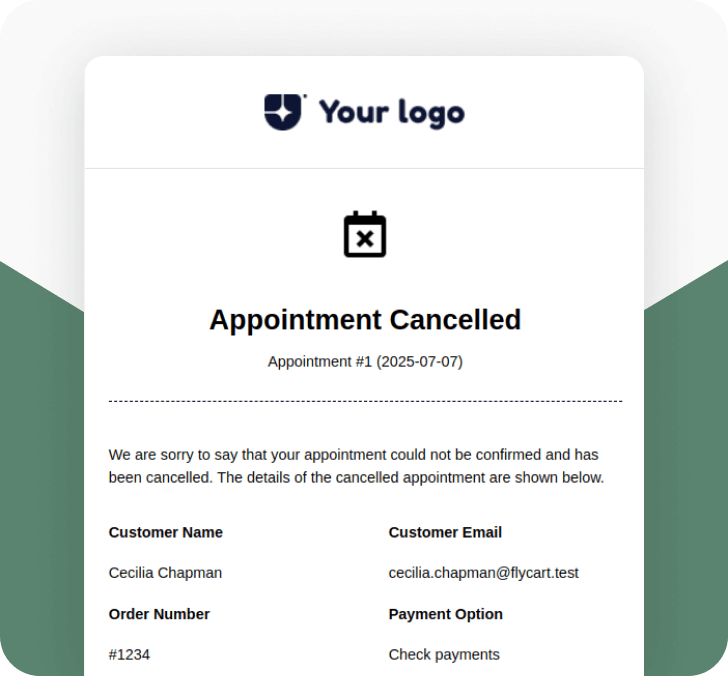
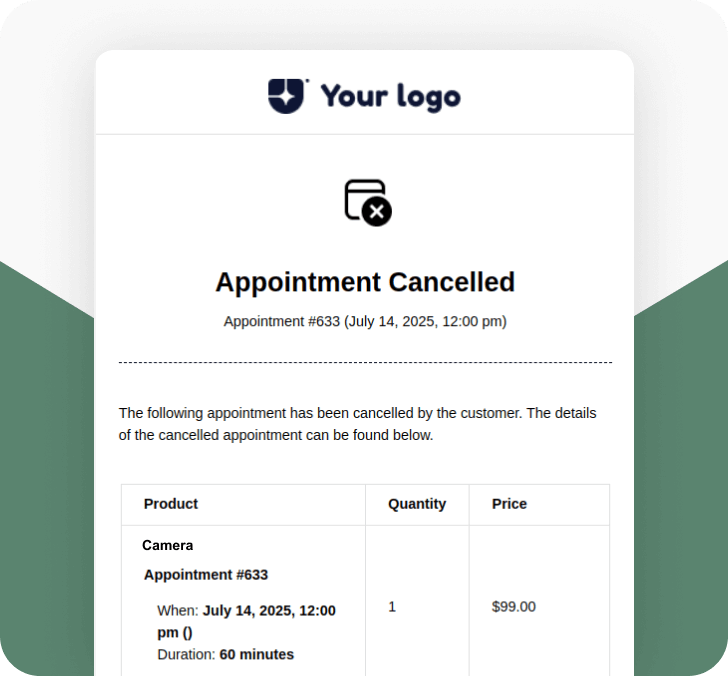
Default VS Spark Editor

Advanced Styling Options
No
Yes
Multilingual Support
No
Yes
Responsive Emails for Every Device
No
Yes
Drag-and-Drop Editor
No
Yes
Integrate with Add-ons
No
Yes
Pre-build Shortcodes
No
Yes
Frequently Asked Questions
Can I include appointment details like date, time, and customer name in the emails?
Do I need the Pro version of Spark Editor to use this add-on?
Can I customize all the WooCommerce appointment emails without coding?
How do I update the design across all appointment emails quickly?
Is support included in Spark Editor if I run into issues?
Give your WooCommerce emails more impact with Spark Editor.