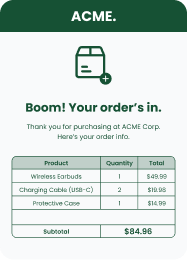WooCommerce Order Status Manager Add-On
by Spark Editor
Why You Need Spark Editor for This Add-On
Easily personalize: With our drag-and-drop visual editor, you can personalize every status WooCommerce email, no coding or developer help needed. Build and update templates with total creative control.
Tailor the design: you can match your brand identity with customizable fonts, colors, logos, and layouts, ensuring every email feels uniquely yours.
Responsive by default: Spark Editor ensures all your custom order status emails look flawless on desktop, tablet, and mobile devices.
Perfect for Stores with Multi-Step Fulfillment: From “Order Received” to “Quality Check” to “Ready to Ship,” Spark Editor ensures every custom status has a clear, professional email update no matter how detailed your process is.
Technical Requirements :
14 DAYS MONEY BACK GUARANTEE
WHAT’S INCLUDED
- 1 year of updates and new features
- 1 year of dedicated support
- Access to PRO version downloads
Easy To Use Templates
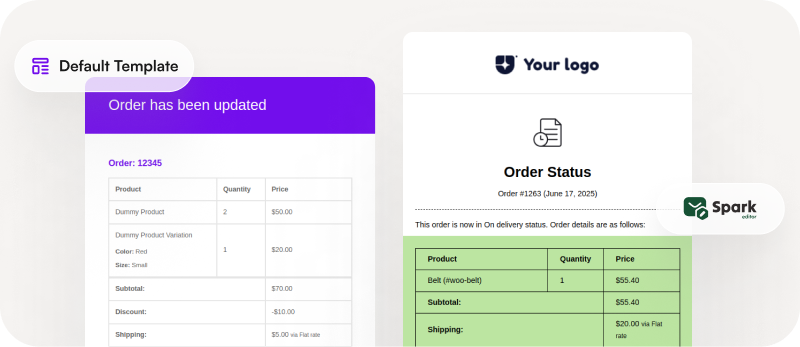
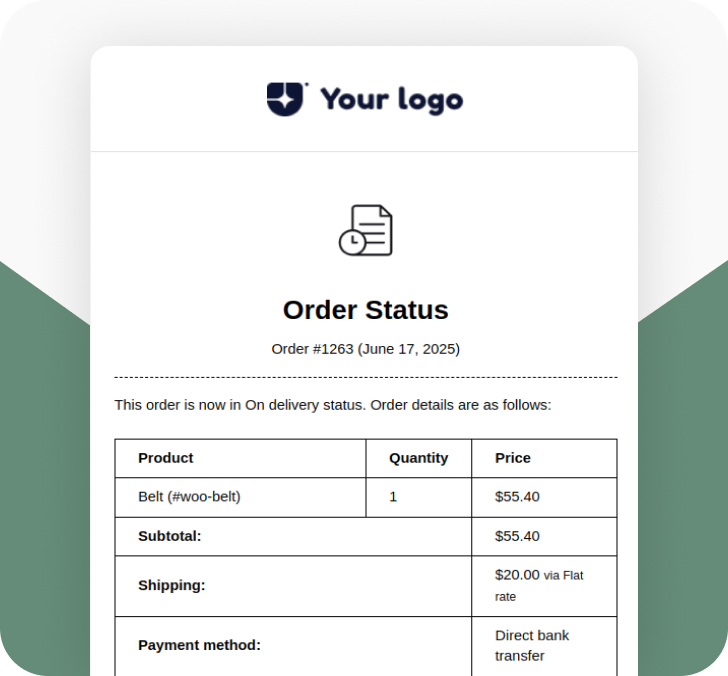
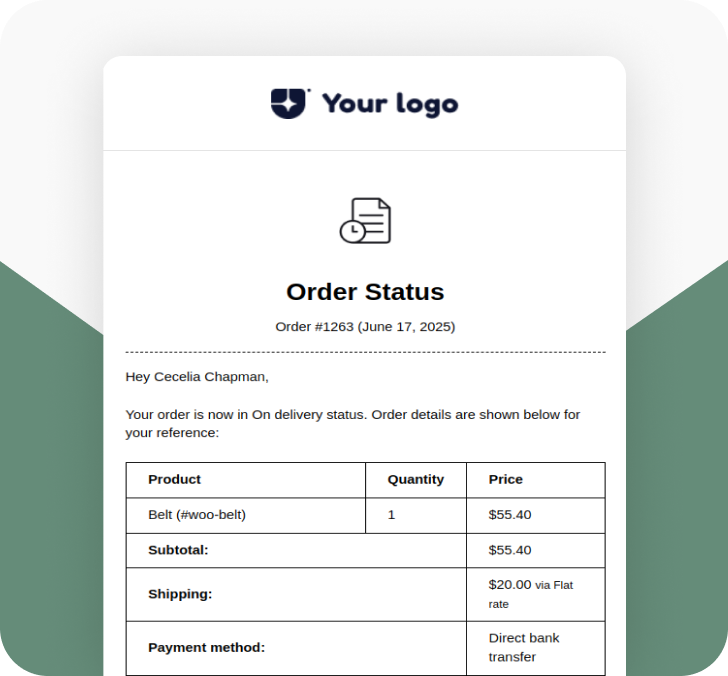
Admin Order Status
This email is sent to store admins when an order changes to a specific status. It keeps the admin informed about critical statuses, which are custom-made, e.g., “Awaiting Shipment” or “On Hold for Stock” to ensure quick action and smooth order management.
Customer Order Status
Send customized emails to customers when their order changes to a specific status. Depending on the custom-made status, like “Being Packed” or “Out for Delivery”. This keeps customers in the loop with clear, branded communication at every stage of their purchase journey.
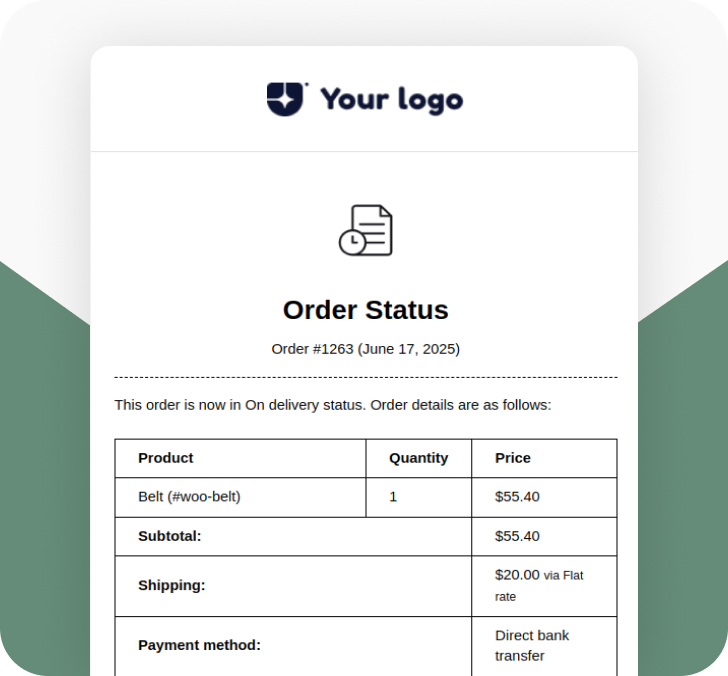
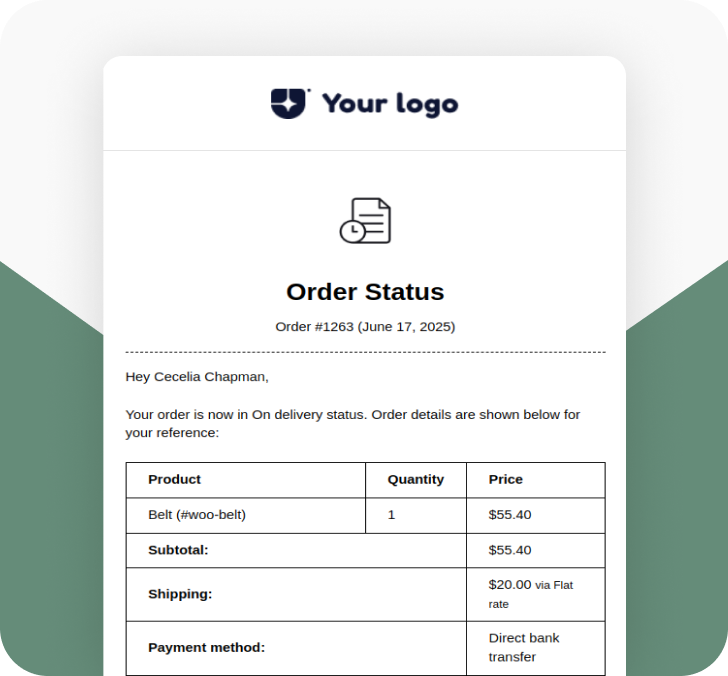
Default VS Spark Editor
Default WooCommerce Email Template

Advanced Styling Options
No
Yes
Multilingual Support
No
Yes
Responsive Emails for Every Device
No
Yes
Drag-and-Drop Editor
No
Yes
Integrate with Add-ons
No
Yes
Pre-build Shortcodes
No
Yes
Frequently Asked Questions
Do I need the WooCommerce Order Status Manager plugin to use this add-on?
Yes. This add-on works alongside the official WooCommerce Order Status Manager plugin, which lets you create and manage custom statuses in your store.
Can I create different emails for each order status?
Absolutely. You can design unique emails for every order status, such as “Awaiting Pickup,” “Packing in Progress,” or “Backordered,” using Spark Editor’s drag-and-drop email builder.
Will emails for custom statuses send automatically?
Yes. WooCommerce handles the sending of emails when the order status changes. Spark Editor ensures that the email content for each status is fully customized and on-brand.
Can I send internal status emails to admins or staff?
Yes. You can create internal email templates to notify store admins or team members when an order reaches a specific status, helping streamline fulfillment and operations.
Is there a money-back guarantee if I’m not satisfied?
Yes! We offer a 14-day money-back guarantee. If Spark Editor or the Order Status Manager Add-On doesn’t meet your expectations, simply contact our support team within 14 days of purchase.
Give your WooCommerce emails more impact with Spark Editor.