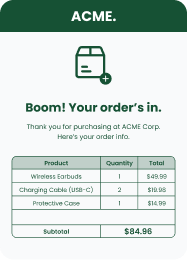YITH Request a Quote for WooCommerce Premium Add-On
by Spark Editor
Why You Need Spark Editor for This Add-On
- Pre-built quote email templates: Get instant access to ready-made templates for common quote scenarios like confirmations, approvals, rejections, and reminders. Just tweak and send.
- Customize Every Quote Email Template: Use Spark Editor’s visual builder to design your request-a-quote WooCommerce emails. Match your brand tone, colors, and structure effortlessly, and no developer is needed.
- Send Branded Quotes via Email: Deliver beautifully designed quote emails with pricing and product details that reinforce your professionalism and credibility.
- Reach Customers in Their Language: Spark Editor supports multilingual templates, allowing you to send quote emails in the right language based on your customer’s locale.
Technical Requirements :
To use the YITH Request a Quote for WooCommerce Premium Add-On, you’ll need the Pro version of Spark Editor.
14 DAYS MONEY BACK GUARANTEE
WHAT’S INCLUDED
- 1 year of updates and new features
- 1 year of dedicated support
- Access to PRO version downloads
Easy To Use Templates
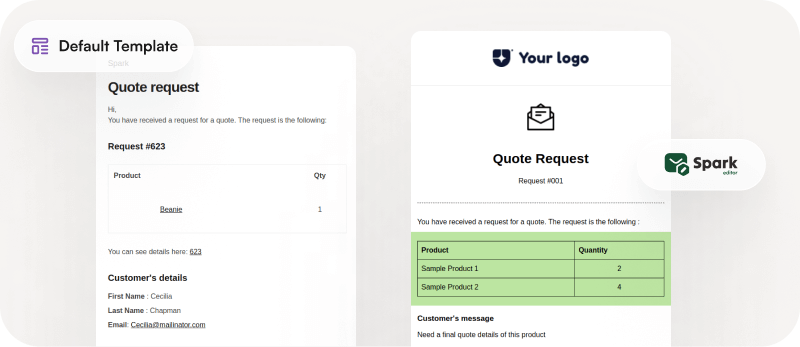
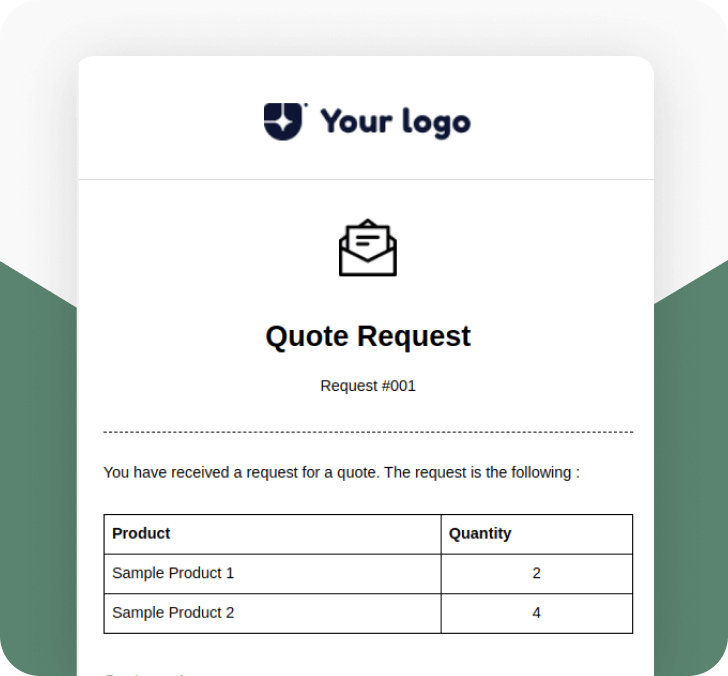
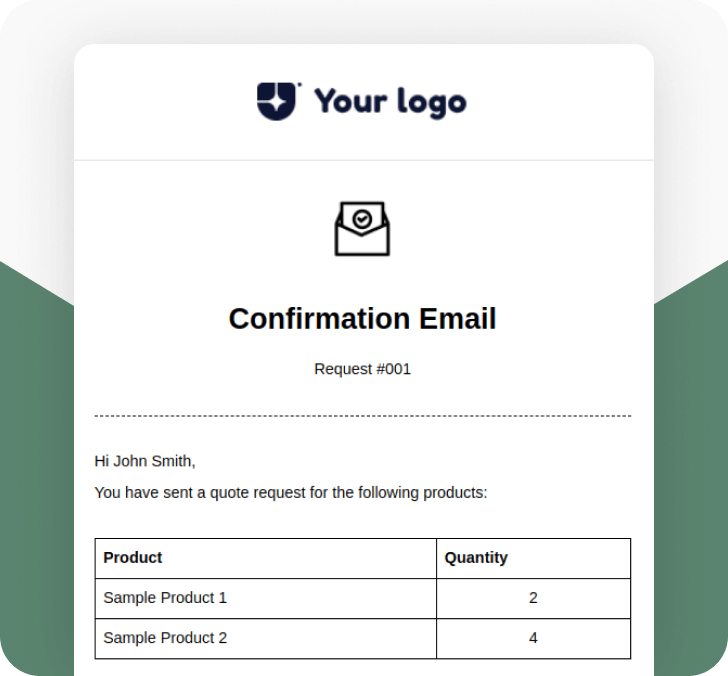
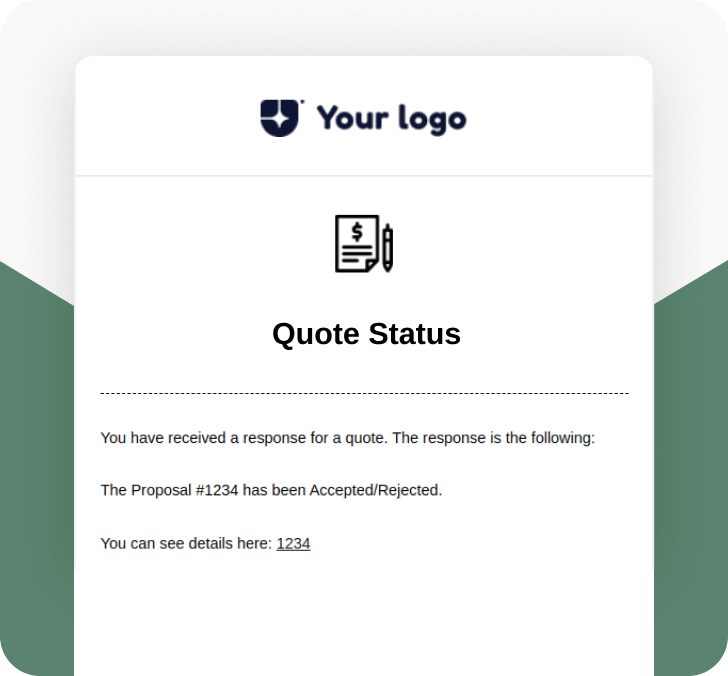
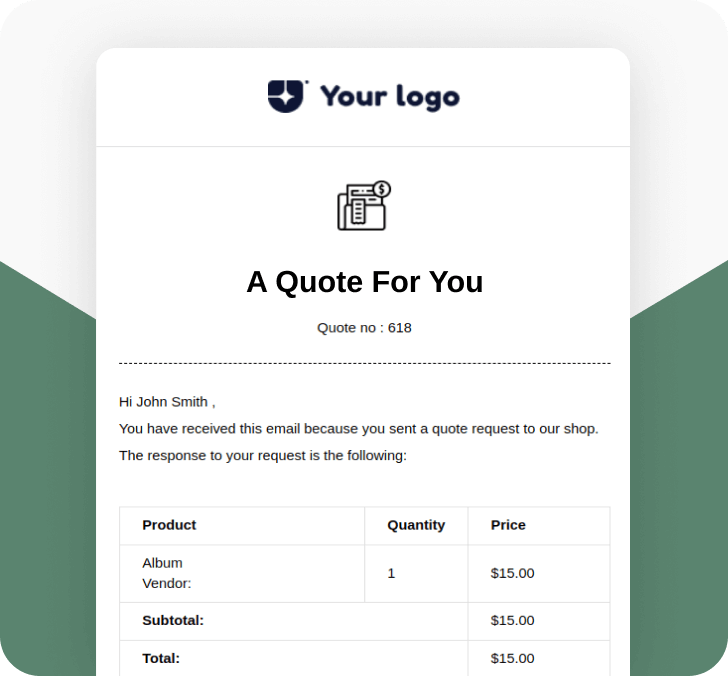
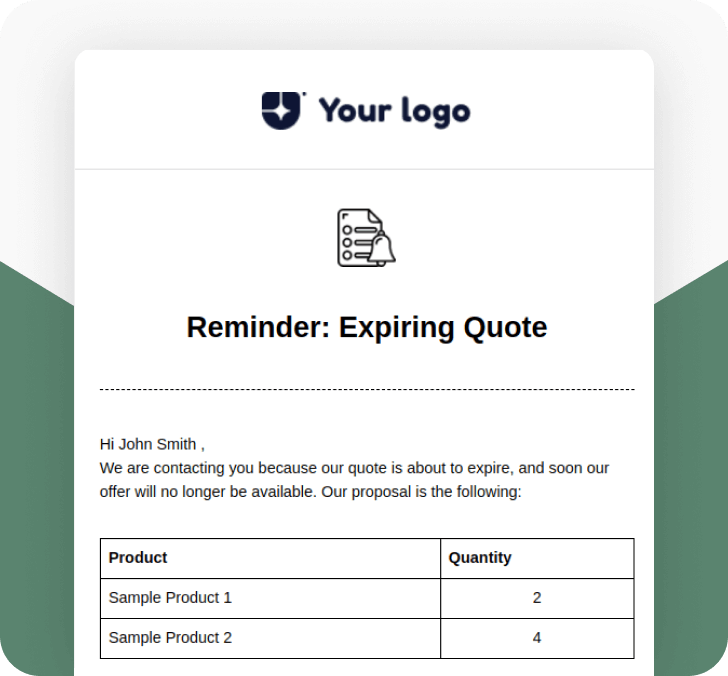
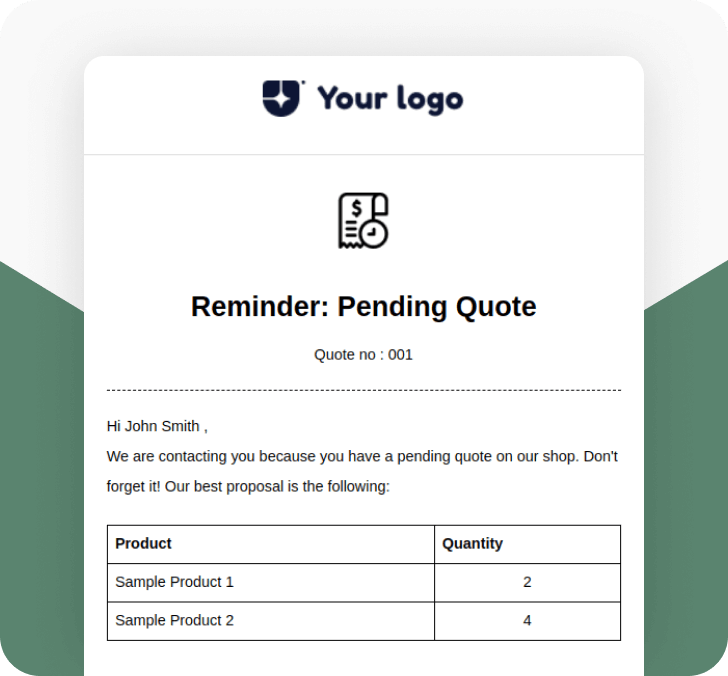
Email to Request a Quote
Automatically notify your team when a customer submits a new quote request. Include all relevant order and customer details to take immediate action.
Confirmation Email for the Customer
Reassure your customers with an instant, personalized confirmation email. Build trust from the very first interaction.
Accepted/Rejected Quote
This keeps the admin updated when a customer accepts or rejects a quote. Customize these email notifications to reflect your business tone and workflow.
Email with Quote
Delivers professional quotes directly to customers with product and pricing details in a clear, engaging format.
Reminder: Expiring Quote
This informs the customer when a quote is nearing its expiration date. This email reminds customers to take action before the offer ends and boosts conversions.
Reminder: Pending Quote
Ensure your customers don’t go cold with reminders for pending tasks. A simple nudge can close more sales.
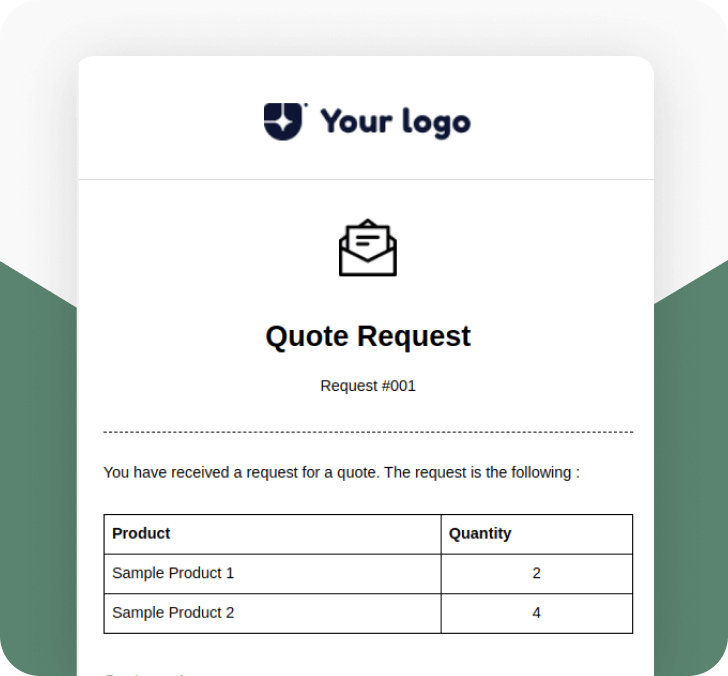
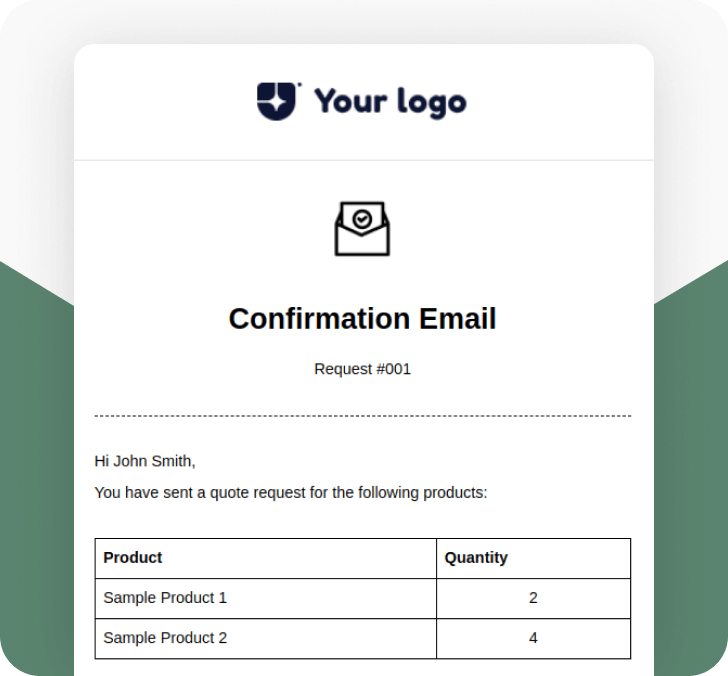
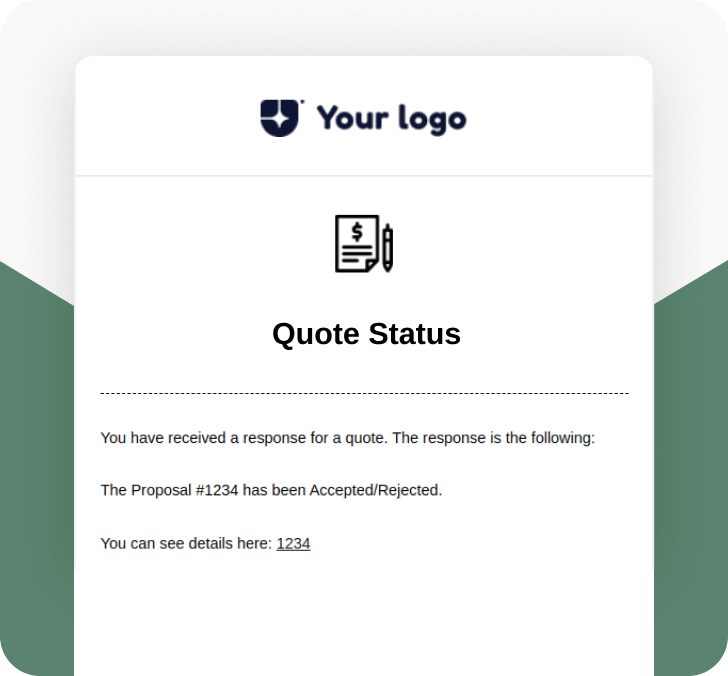
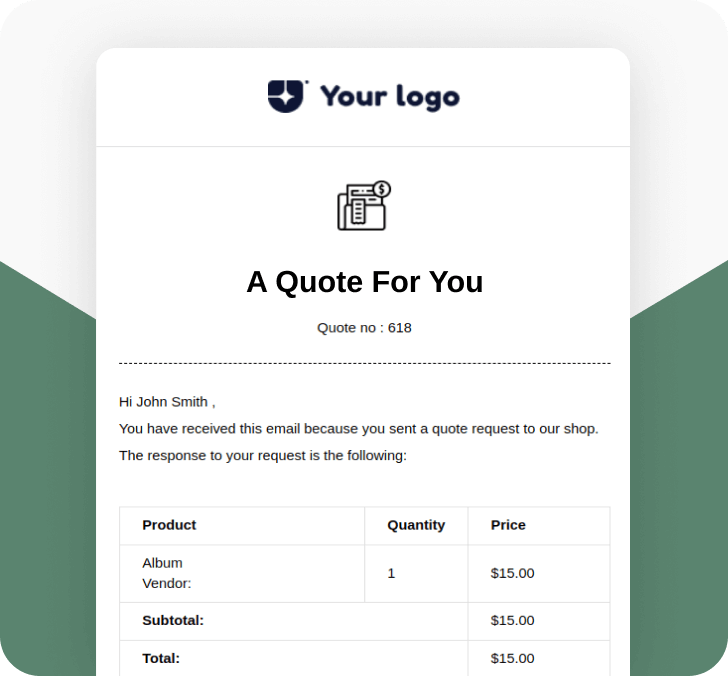
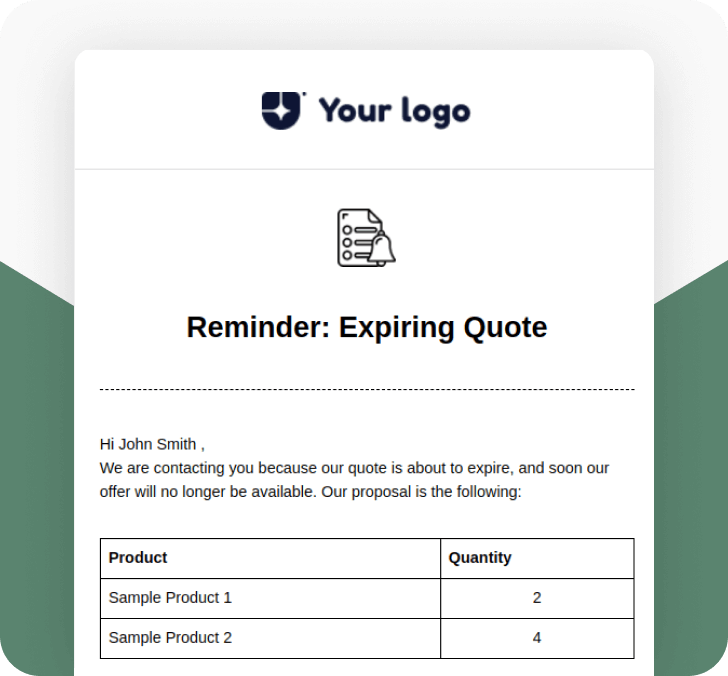
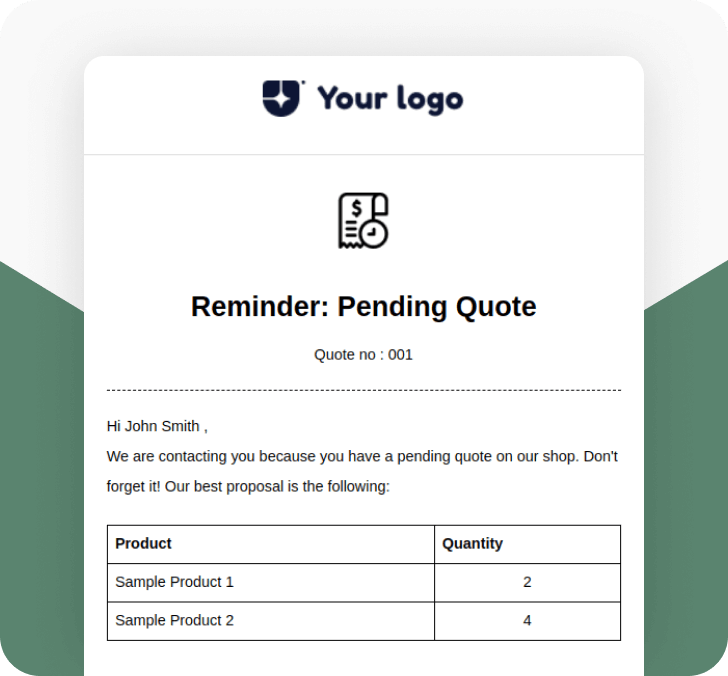
Default VS Spark Editor

Advanced Styling Options
No
Yes
Multilingual Support
No
Yes
Responsive Emails for Every Device
No
Yes
Drag-and-Drop Editor
No
Yes
Integrate with Add-ons
No
Yes
Pre-build Shortcodes
No
Yes
Frequently Asked Questions
Do I need Spark Editor Pro to customize YITH request a quote WooCommerce emails?
Can I include quote details like products and pricing in the email?
Can I send different WooCommerce emails to admins and customers?
Can I test my email design templates in Spark Editor before going live ?
What happens if I uninstall Spark Editor?
Give your WooCommerce emails more impact with Spark Editor.