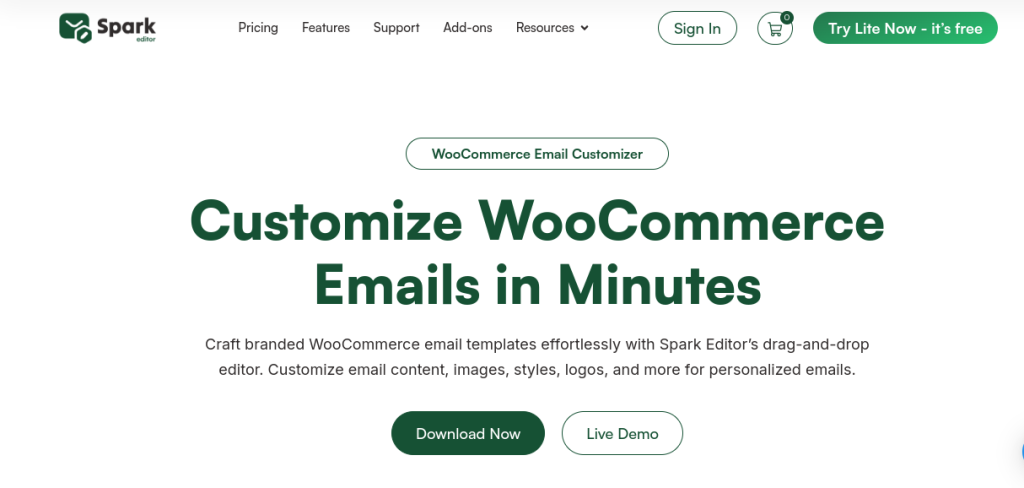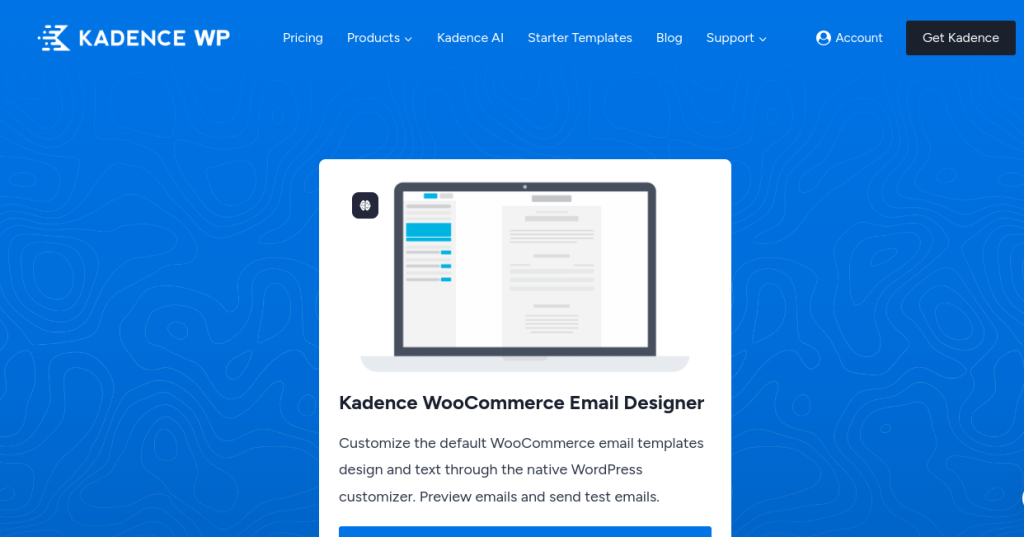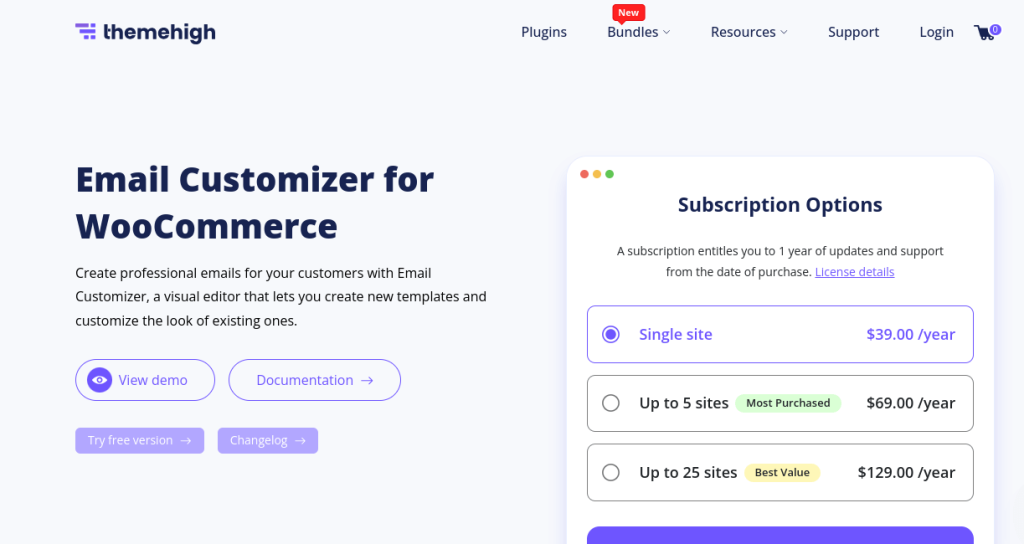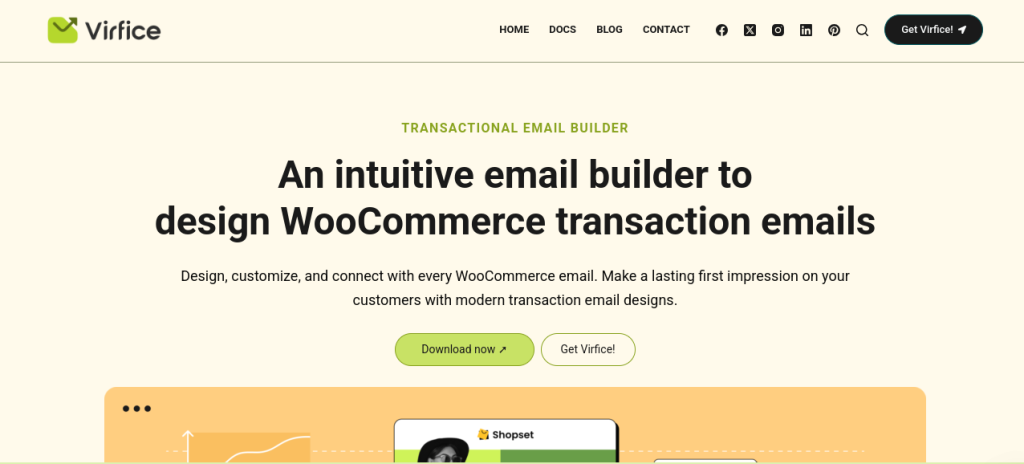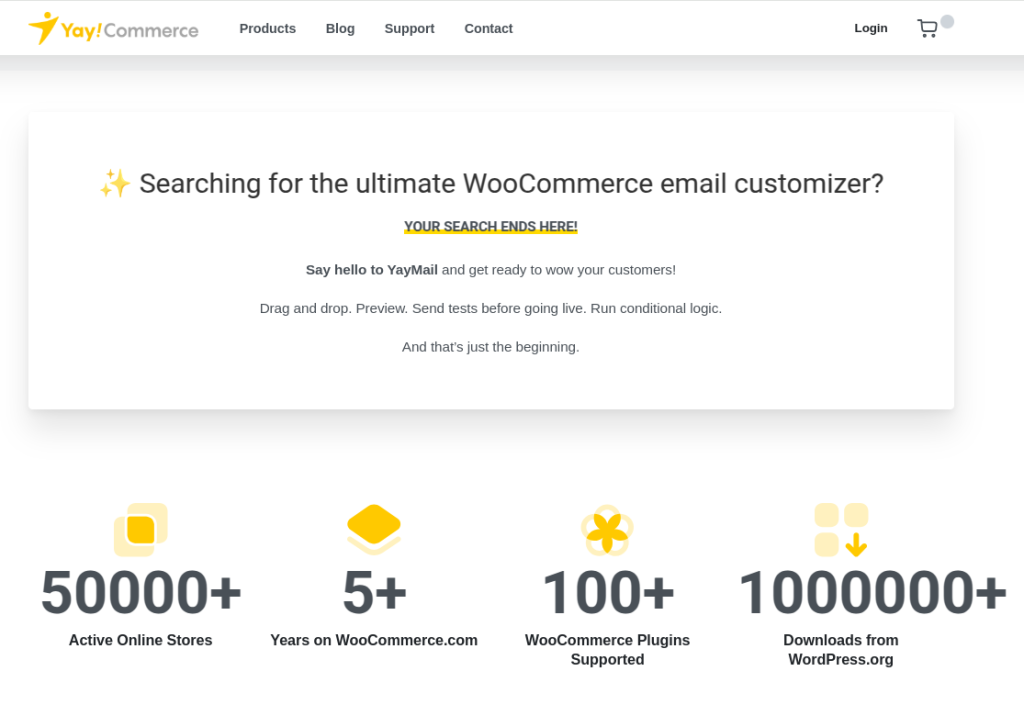Are Your WooCommerce Email Templates Undermining Your Brand?
Default WooCommerce emails can feel generic and uninspired, potentially damaging your brand image, eroding customer trust, and reducing engagement.
Customizing your email templates isn’t just about aesthetics, it’s a powerful way to strengthen your brand identity, boost customer interaction, and drive more conversions.
This article will highlight the best WooCommerce email template plugins, compare their features, and help you find the perfect solution to elevate your email communication and grow your business.
Create and send professional emails effortlessly using Spark’s ready-to-use templates.
Factors to Consider Before Choosing a WooCommerce Email Template Plugin
Selecting the right WooCommerce email template customization plugin can significantly impact your brand image, customer experience, and email engagement rates. Here are the key factors to evaluate before installing one:
1. Define Your Customization Requirements
Start by identifying whether you need basic tweaks like updating your logo and colors or full control over layout, font, and design. A robust WooCommerce email template customizer premium tool will offer greater flexibility and help you create highly personalized email templates for WooCommerce.
2. Assess Ease of Use
The plugin you choose should match your technical comfort level. If you’re not tech-savvy, look for drag-and-drop editors and live previews that simplify the process. An intuitive interface can save time and prevent design errors.
3. Check Compatibility and Integration
Ensure the plugin works smoothly with other tools and extensions you’re using, such as subscription or membership add-ons. Compatibility ensures that your WooCommerce default email templates are replaced or enhanced without breaking functionality.
4. Consider Pricing and Support
Free plugins may offer limited features, while premium options often provide additional customization, templates, and dedicated support. Choose a plugin that aligns with your budget and offers good long-term value.
As your store grows, your email strategy will evolve too. Choose a plugin that can handle increasing complexity without compromising on speed or deliverability.
These features allow you to fully personalize your WooCommerce custom email templates, ensuring every message reflects your brand identity.
5 Best WooCommerce Email Template Plugins
If you’re looking to replace your generic WooCommerce default email templates with visually appealing, brand-aligned emails, these five WooCommerce email template customization plugins stand out as the best in the market. They allow you to design engaging, responsive emails without touching a single line of code.
Spark Editor is one of the most powerful tools for WooCommerce email template customization. Designed with simplicity in mind, this plugin requires no coding skills, making it ideal for users of all levels. It allows you to build branded, conversion-focused emails with ease.
Key Features:
- Pre-Built Email Templates: Save time with beautifully designed templates that are easy to edit and ensure brand consistency across all communications.
- Multi-Language Support: Reach a global audience by customizing your email template for WooCommerce in multiple languages.
- Mobile-Responsive Design: Built on the MJML framework, Spark ensures all your emails look perfect across every device and screen size.
- Advanced Styling Options: Customize everything from fonts and colors to background images, helping your emails stand out and reflect your brand identity.
- Live Email Preview: Use the built-in preview feature to check your design before sending, ensuring your emails look exactly how you want.
- Third-Party Plugin Compatibility: Works seamlessly with plugins like WooCommerce Subscriptions, Bookings, and WPLoyalty—creating a unified and professional email experience. Enhance Your WooCommerce Emails with Spark Email Editor Add-ons.
Best For
Store owners who want premium customization tools in an easy-to-use interface.
2. Kadence WooCommerce Email Designer
Kadence WooCommerce Email Designer is a flexible and beginner-friendly plugin that enhances the look and feel of your WooCommerce custom email templates. Its intuitive interface makes it easy to personalize your email communication with real-time editing capabilities.
Key Features:
- Pre-Designed Templates: Get started quickly with clean, modern templates that are fully editable.
- Live Preview Editor: See your changes in real time, which helps fine-tune designs without switching between tabs.
- Full Design Control: Customize fonts, colors, headers, footers, and more for a cohesive branded appearance.
- Text and Heading Styling: Easily change headlines, subheadings, and body content to match your brand’s tone and voice.
- Import/Export Functionality: Ideal for agencies or multi-store owners, this feature lets you replicate or back up email settings effortlessly.
Best For
Beginners and intermediate users who want efficient customization with a visual editor.
3. Email Customizer for WooCommerce by ThemeHigh
Email Customizer for WooCommerce by ThemeHigh is a comprehensive WooCommerce email template customization plugin that allows you to design and manage transactional emails effortlessly. It supports integration with key WooCommerce extensions like Subscriptions and Order Status Manager, making it ideal for growing eCommerce stores.
Key Features:
- Drag-and-Drop Email Builder: Build professional WooCommerce custom email templates without writing any code. Easily add and rearrange text, images, buttons, and social icons for full creative control.
- Dynamic Content Integration: Insert order-specific and customer-specific data automatically using dynamic placeholders—perfect for creating personalized email experiences.
- Test Email Functionality: Preview your email design across devices and clients with the built-in test email feature, ensuring pixel-perfect presentation before hitting send.
- Live Visual Editor: Make real-time changes and instantly preview the results, reducing design errors and saving time.
Best For
WooCommerce stores that need multilingual capabilities and compatibility with multiple WooCommerce extensions.
With Virfice, you’re no longer stuck with generic WooCommerce emails. Can create stunning transactional emails that reflect your brand’s identity, tone, and style—without touching a single line of code.
Key Features :
- Ready-to-Use Email Block: Choose from various pre-designed elements—images, buttons, text sections, headers—to build your emails faster and better.
- Personalized Email Experiences: Use smart fields to automatically pull in data like order numbers, shipping details, or user names—for more relevant communication.
- Preview & Test Before Sending: Avoid embarrassing mistakes. Check your emails visually and send test versions to ensure perfect formatting and content.
- SMTP Compatibility: Easily integrate with your favorite SMTP providers to ensure fast, reliable email delivery.
- Virfice Supports All Key WooCommerce Email Types
- New Order
- Completed Order
- Cancelled Order
- Customer Note
- Reset Password
- Account Creation
- Shipping Details
- Refund Confirmation
5. YayMail – WooCommerce Email Customizer
YayMail is a powerful and intuitive WooCommerce email template customization plugin that enables store owners to create visually stunning, branded transactional emails. With a drag-and-drop interface and extensive design flexibility, YayMail is ideal for those looking to move beyond the limitations of WooCommerce’s default email templates.
Key Features:
- Real-Time Visual Editor: Enjoy a page-builder-style editing experience similar to Elementor. YayMail’s live editor allows you to see changes instantly while customizing each email template for WooCommerce, ensuring complete design accuracy.
- Shortcode and Widget Integration: Add dynamic content like customer names, order summaries, and personalized messages using built-in shortcodes and widgets. These features help you build more engaging and tailored WooCommerce custom email templates.
- Template Export & Import: Quickly back up or duplicate designs by exporting your templates. Easily apply the same branded emails across multiple WooCommerce stores by importing them—perfect for agencies and multi-store setups.
Best For
Users seeking a quick yet robust solution to create professional emails without technical effort, especially those who need a WooCommerce email template customizer premium experience with modern design tools.
WooCommerce Email Customization Tips to Maximize Results
Upgrading your WooCommerce email customization plugin is a smart first step—but going further with strategy can help you unlock even better engagement and sales. Here’s how to make the most out of your custom email templates:
1. Deliver Personalized Email Experiences
Use dynamic placeholders to automatically include customer names, order details, shipping info, and more. This level of personalization boosts open rates and makes your emails feel more human.
2. Optimize for Mobile Responsiveness
Choose a WooCommerce email template customizer that supports mobile-friendly design (like Spark Editor or Virfice). Most users open their emails on phones, so responsive layouts are a must.
3. A/B Test Subject Lines and Layouts
Use tools that integrate with WooCommerce to test different elements like subject lines, CTA button colors, and layouts. Even small design tweaks can lead to better click-through rates.
4. Maintain Brand Consistency
Use your official logo, brand colors, and tone of voice across all WooCommerce custom email templates. This consistency builds trust and keeps your business top of mind.
Use SMTP plugins or services like MailPoet, FluentSMTP, or Sendinblue to ensure deliverability and gather performance analytics. Tracking metrics like open and click-through rates can help you refine your strategy over time.
Pro Tip: Pair your chosen WooCommerce email template plugin with marketing automation tools to create email sequences for post-purchase follow-ups, cart abandonment, and review requests. This transforms one-time buyers into loyal customers.
Expand your customization capabilities with the Integration Support of Spark Editor and edit emails from other WooCommerce plugins.
Final Thoughts
Choosing the best WooCommerce email template plugin isn’t just about design , it’s about creating an engaging, brand-consistent experience that builds trust, boosts conversions, and strengthens customer relationships. Whether you’re a beginner looking for drag-and-drop simplicity or an experienced store owner seeking advanced customization, there’s a WooCommerce email template customizer that fits your needs.
From Spark Editor’s responsive layouts and YayMail’s live editing to Kadence’s real-time previews and ThemeHigh’s dynamic content tools, these plugins offer the flexibility to turn bland, default WooCommerce emails into powerful marketing assets.
Remember: customized, mobile-responsive, and on-brand WooCommerce custom email templates are more than just a nice touch , they’re a strategic advantage in today’s competitive eCommerce landscape.
Ready to upgrade your WooCommerce emails? Explore these top plugins, experiment with templates, and transform your transactional emails into a conversion-driving machine.
Helpful Reads
Frequently Asked Questions
Can I preview emails before sending them to customers? Absolutely. Most plugins, including ThemeHigh, Spark Editor, and YayMail, offer live previews and test email options to ensure your design is error-free before sending.
What’s the difference between a plugin and an SMTP service? A plugin customizes your email’s appearance, while an SMTP service (like MailPoet or FluentSMTP) ensures proper email delivery and provides analytics like open and click rates.
Can I customize WooCommerce email templates without coding? Yes, all the plugins in our comparison—Spark Editor, Kadence, Virfice, ThemeHigh, and YayMail—offer no-code customization with drag-and-drop functionality.
Do these plugins support multilingual emails? Yes, plugins like Spark Editor and ThemeHigh support multi-language WooCommerce email templates. You can create versions of your emails in different languages to cater to global customers.
How to test WooCommerce custom emails before sending them to customers? Most WooCommerce email customizer plugins include built-in preview and testing features. These tools let you view how your emails will appear to customers and send test emails to ensure everything looks and functions correctly before going live.