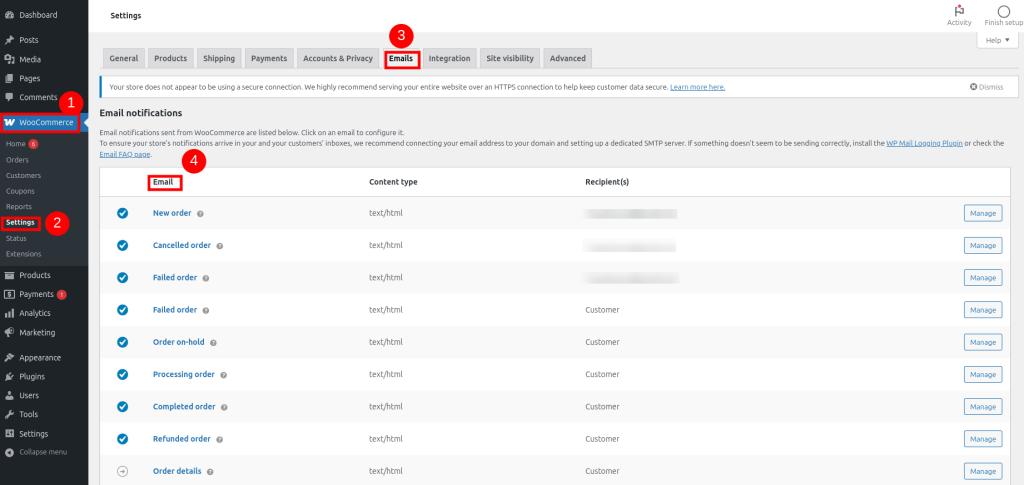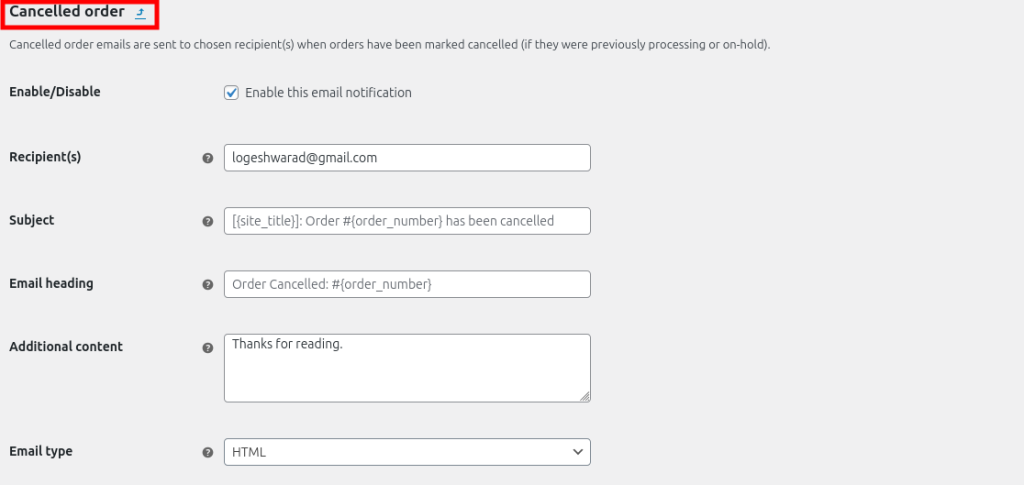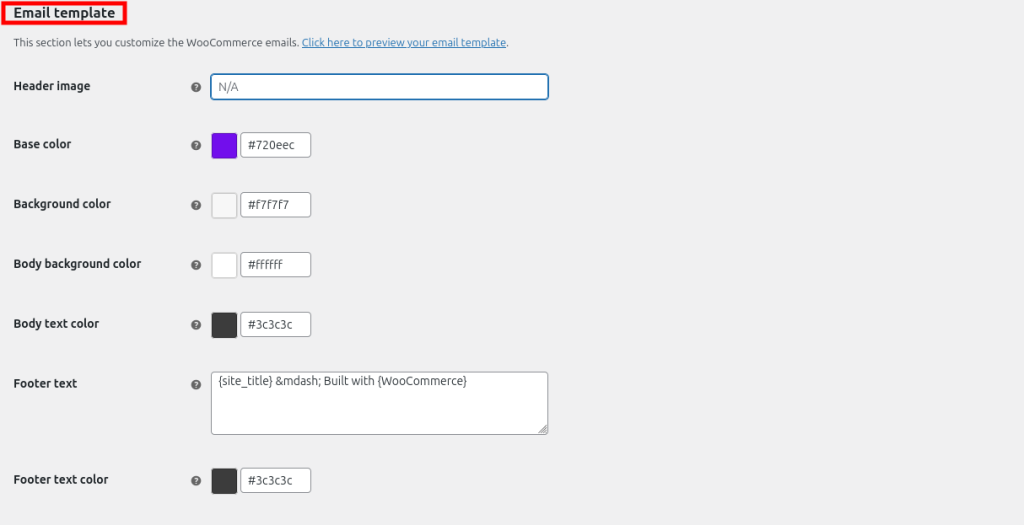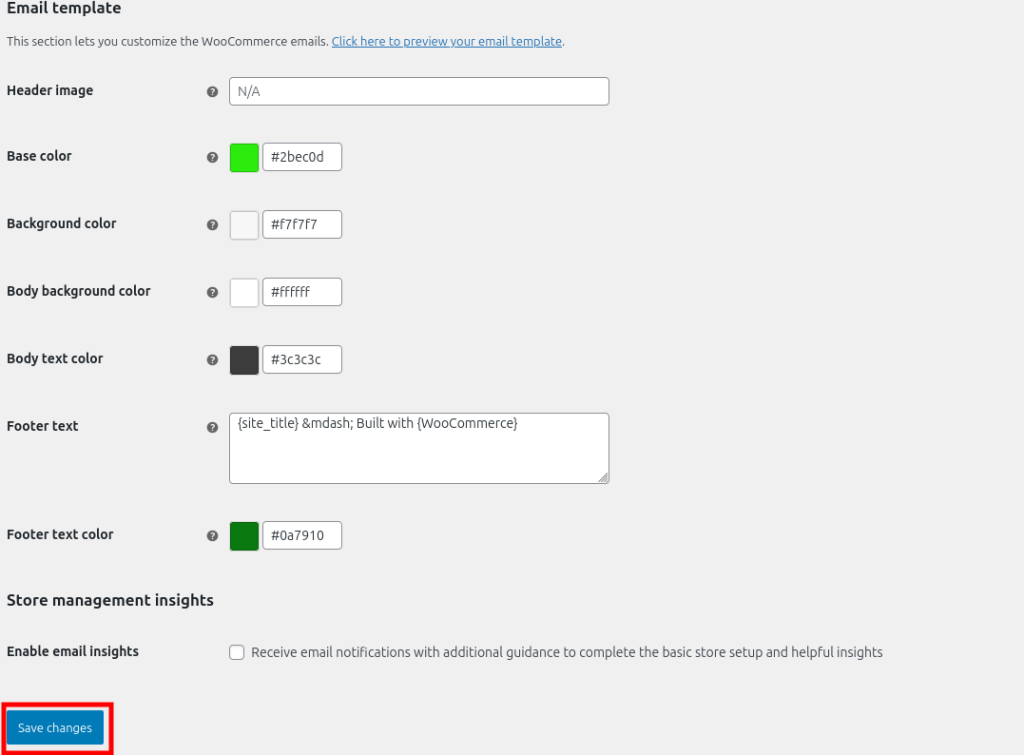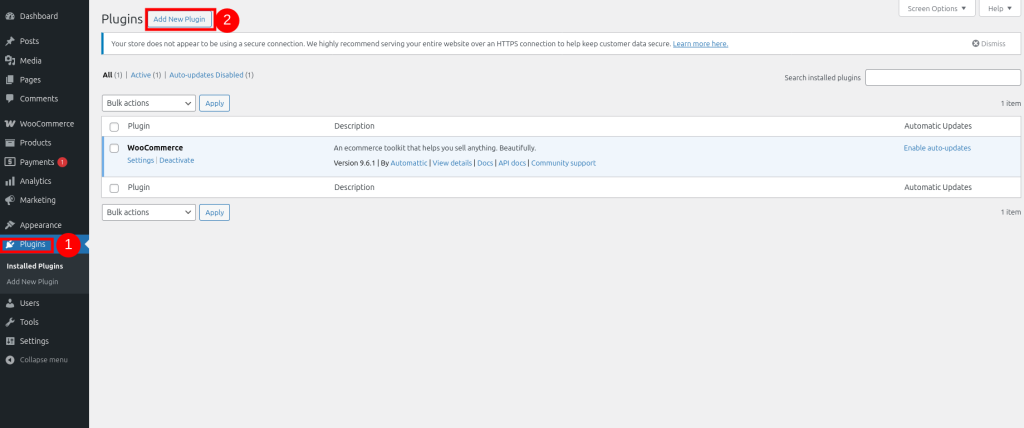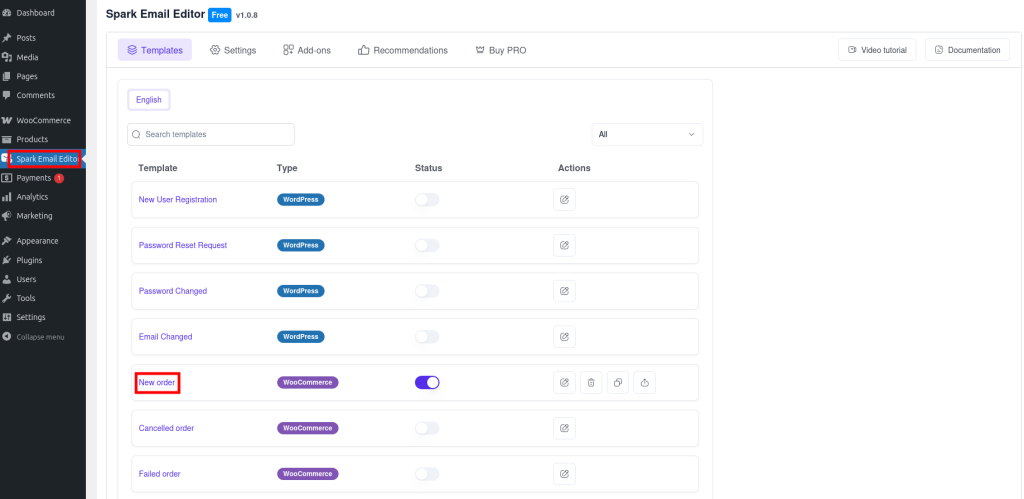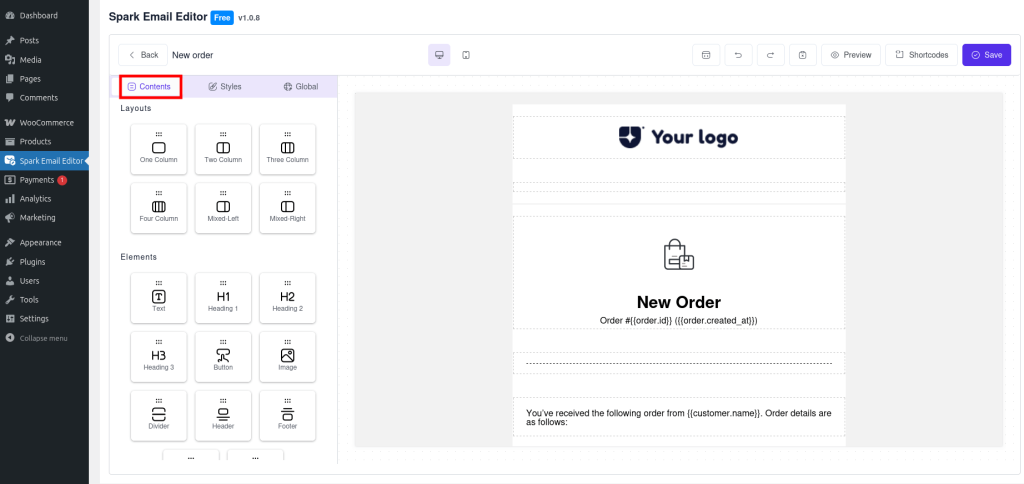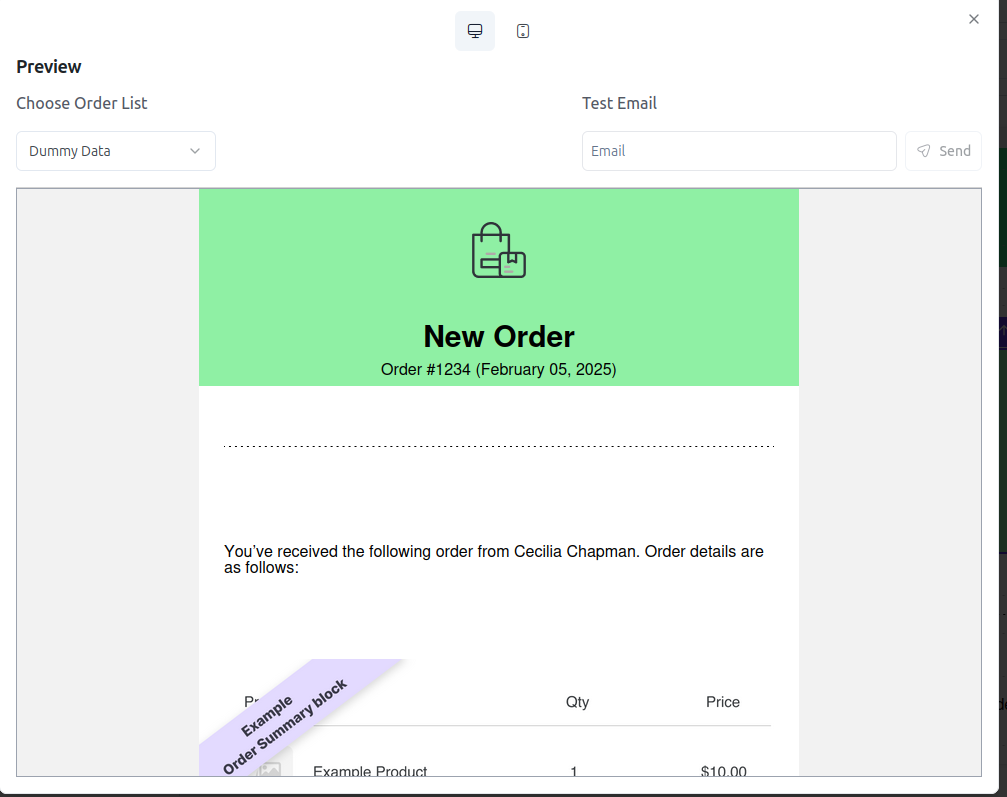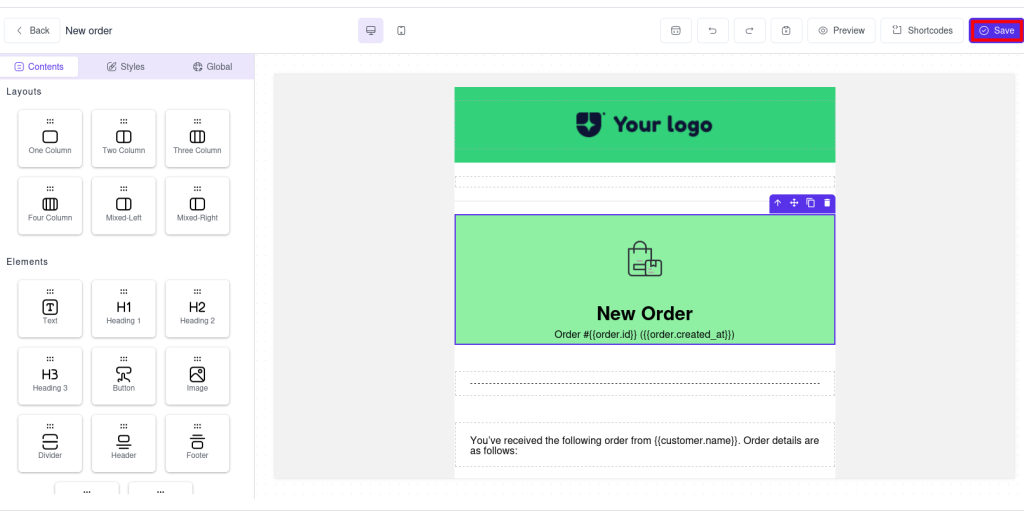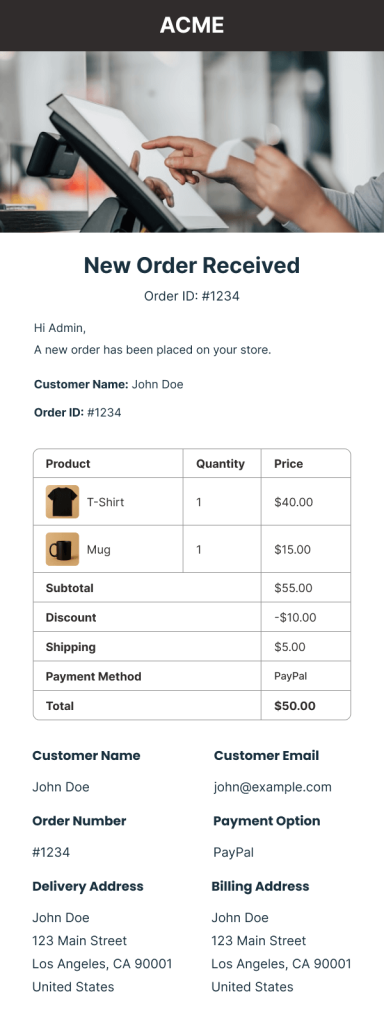Are Your WooCommerce Emails Failing to Impress Customers?
Default WooCommerce emails get the job done, but they often look plain, generic, and unbranded. In today’s crowded inbox, emails that fail to stand out are more likely to be ignored or even marked as spam.
A customized WooCommerce email reinforces your brand, improves customer engagement, and can even drive repeat sales. The good news? You don’t need to spend money on premium tools to make them look professional.
In this guide, you’ll learn how to customize WooCommerce emails for free using both WooCommerce’s built-in settings and free plugins like Spark Editor. We’ll also cover the limitations of free options so you know what to expect.
Design stunning WooCommerce emails easily with Spark Editor
Why Customize WooCommerce Emails?
WooCommerce emails are not just order notifications, they’re mini brand experiences that land directly in your customer’s inbox. Each one is a chance to build loyalty, encourage engagement, and even drive more sales.
Here’s how customization makes a difference:
Build a consistent brand identity
A generic order confirmation looks like every other store’s. But when you customize WooCommerce emails with your logo, brand colors, and fonts, every message becomes instantly recognizable and reinforces your brand identity.
Want to make your emails truly on-brand? Learn how to add your store logo to WooCommerce emails in our detailed step-by-step guide.
Boost customer engagement
The default WooCommerce email design is functional but uninspiring. Adding clear CTAs, attractive layouts, and branded visuals encourages customers to click through, whether to track an order or explore more products.
Unlock more sales opportunities
Standard shipping updates only share tracking details. With WooCommerce email customization, you can include personalized product recommendations, discount codes, or upsell offers, turning every email into a chance for repeat purchases.
Strengthen trust and credibility
Customers feel more confident buying from a brand that communicates professionally. Well-designed, branded emails improve credibility and make your store look as reliable as top WooCommerce businesses.
Methods to Customize WooCommerce Emails for Free
There are two main ways to customize WooCommerce emails for free:
- Using the built-in settings that WooCommerce provides.
- Installing a free email customizer plugin – Spark Editor.
The first option gives you basic branding control, while plugins unlock drag-and-drop design flexibility without coding.
Using WooCommerce’s Built-in Email Settings
WooCommerce allows basic email customization directly from the dashboard.
How to Customize
1. Go to WooCommerce > Settings > Emails
2. Select the email template to edit (e.g., Order Confirmation, New Order)
You can customize the contents of your mail here. After saving changes, return back and scroll down to Email Template to customize the WooCommerce emails to your preference.
3. Customize:
- Header image (Add your logo)
- Footer text (Include brand details)
- Base colors (Match your brand)
4. Save changes
Limitations
- No option to modify email layout or structure
- Cannot add dynamic elements like product recommendations
- Limited branding customization
Using a Free WooCommerce Email Customizer Plugin
For more flexibility, a WooCommerce email customizer plugin like Spark Editor allows you to modify emails using a drag-and-drop editor without coding.
Why Use Spark Editor?
- No coding required – Customize emails with ease, even if you’re not technical.
- Drag-and-drop editor – Full control over layout, design, and content.
- Seamless WooCommerce integration – Works perfectly with your store’s existing emails.
- Pre-designed templates – Start with ready-made email templates and edit them to match your brand.
- Mobile-responsive designs – Ensure every email looks great on desktop, tablet, and mobile.
- Live preview – Instantly see how your WooCommerce email customization will look before sending.
- Import & edit existing templates – Save time by reusing designs instead of starting from scratch.
- Free to use – Get professional results without paying for premium plugins.
How to Customize with Spark Editor
1. Install Spark Editor from the WordPress plugin repository
2. Navigate to Spark Editor and select an Email Template
3. Use the drag-and-drop editor to:
- Add logos, images, and brand colors
- Personalize text, buttons, and sections
- Rearrange content blocks for better design
4. Preview to check if the formatting is correct.
5. Save your customized email template
6. Example of the final output after customization :
Not into reading? No problem! Watch our simple tutorial videos to make your WooCommerce emails stand out.
Limitations of Free WooCommerce Email Customization
While free tools are helpful, they have some restrictions:
Limited Design Options
WooCommerce’s built-in settings only allow basic color and text changes. Even free plugins may restrict layout modifications.
Lack of Advanced Personalization
Free methods often do not support:
- Personalized product recommendations
- Upsell and cross-sell offers
- Custom fields for unique customer data
No Automation Enhancements
Advanced features like email segmentation, A/B testing, and behavioral triggers are typically only available in premium solutions.
Plugin Support and Updates
Free plugins may not provide regular updates or dedicated customer support, leading to compatibility issues over time.
Explore 5 must-try free WooCommerce email customizer plugins to create stunning, professional emails effortlessly.
You Might Also Like
Final Thoughts
Customizing WooCommerce emails doesn’t have to be complicated—or expensive.
- If you only need basic styling, WooCommerce’s built-in settings let you add a logo, tweak colors, and adjust footer text.
- But if you want professional, branded emails that drive engagement and sales, a free tool like Spark Editor is the smarter choice.
With its drag-and-drop editor, pre-designed templates, and seamless WooCommerce integration, Spark Editor gives you full creative control without writing a single line of code.
Save time by importing and editing existing WooCommerce email templates seamlessly in Spark Email Editor
Frequently Asked Questions
Can I customize WooCommerce emails without a plugin? Yes, WooCommerce allows basic email customization through the WooCommerce → Settings → Emails section. You can modify the header image, footer text, and base colors, but you cannot change the layout or add advanced elements without a plugin.
What is the best free plugin to customize WooCommerce emails? A free plugin like Spark Editor provides a drag-and-drop email customizer, allowing you to design professional emails without coding. It offers more flexibility compared to WooCommerce’s built-in settings.
Will customizing my WooCommerce emails affect email deliverability? No, as long as you use a properly coded plugin or WooCommerce’s built-in options. However, avoid excessive images, external scripts, and spam-triggering words to ensure high deliverability.
Can I make WooCommerce emails mobile-friendly for free? Yes. By default, WooCommerce emails are responsive, but the design is very basic. Using a free plugin like Spark Editor, you can ensure your WooCommerce email templates are fully mobile-friendly, with layouts, fonts, and buttons optimized for smaller screens—so customers have a smooth experience across all devices.
What are the limitations of free WooCommerce email customization? Free methods allow basic styling but have restrictions on layout changes, automation, and advanced personalization. If you need dynamic content, upsells, and A/B testing, you may need a paid solution.