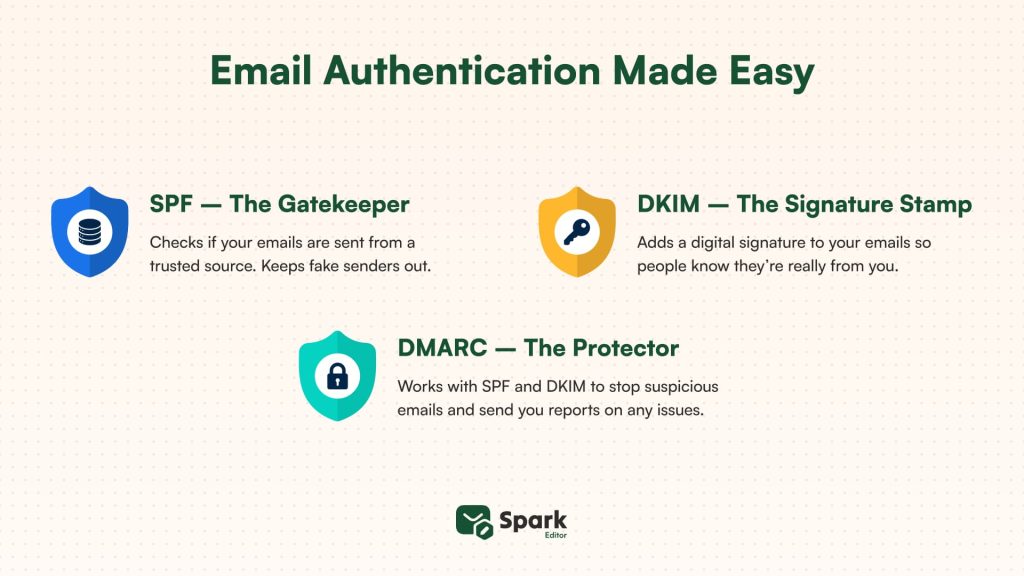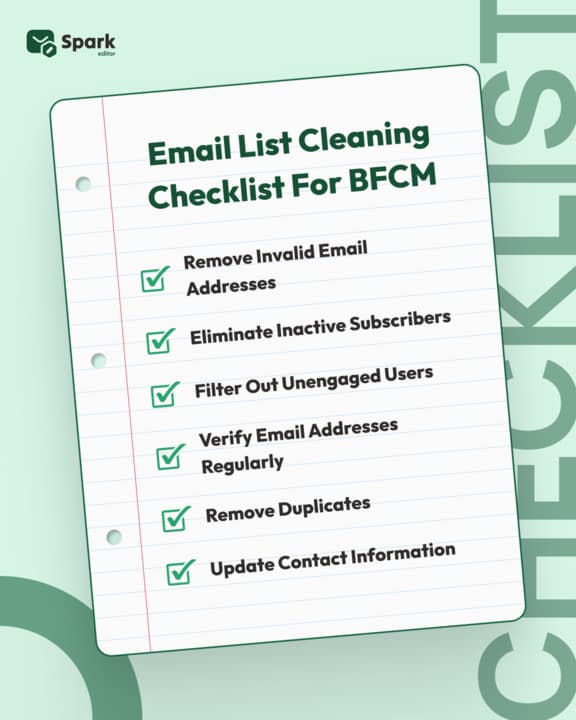Black Friday and Cyber Monday (BFCM) are golden opportunities for online stores to drive sales-but there’s a hidden challenge: BFCM emails from going to spam. With the surge in email volume during these peak shopping days, ensuring your messages land in inboxes is tougher than ever.
In fact, studies show that up to 20% of marketing emails never reach their intended audience due to spam filters. So, what can you do to avoid this problem? Email deliverability best practices like authentication protocols (SPF, DKIM, DMARC) and careful list segmentation are essential.
Combine these strategies with engaging content and strong sender reputation management, and your emails will stand out in crowded inboxes-boosting engagement and, ultimately, sales during the busiest shopping season of the year.
Design stunning WooCommerce emails in minutes – no code needed.
Preparing Your Email Infrastructure
Before launching your BFCM email campaigns, secure your email infrastructure! Think of it as building a strong foundation-without it, your emails risk landing in spam. In this section, we’ll show you how to set up key authentication protocols (SPF, DKIM, DMARC) and the importance of a dedicated sending domain to protect your reputation and boost deliverability.
Implementing Email Authentication Protocols (SPF, DKIM, DMARC)
SPF (Sender Policy Framework) is like a bouncer at the nightclub of your email server. It checks if the sending server is authorized to send emails on your behalf. If it’s not, the email gets blocked.
DKIM (DomainKeys Identified Mail) adds an encrypted signature to your emails, verifying that they haven’t been tampered with during transit. It’s like sealing your emails with a wax stamp to confirm authenticity.
Lastly, DMARC (Domain-based Message Authentication, Reporting & Conformance) works as your email’s personal bodyguard. It ensures that only emails passing SPF and DKIM checks reach your subscribers, and it gives you valuable reports on any suspicious activity.
Want to make sure your emails stay compliant too? Check out our guide on GDPR-Compliant Email Consent in WooCommerce to ensure your campaigns are both effective and legally sound.
Setting Up a Dedicated Sending Domain
Using your store’s main domain to send emails can hurt its reputation, especially if any of your BFCM emails are flagged as spam. That’s where a dedicated sending domain comes in. By isolating your email activity from your main website, you can maintain a cleaner, more trustworthy reputation for both your emails and your website.
Think of it like moving your email marketing into its own clean and professional office space-free from the clutter of your everyday website activity.
Setting it up is simple: configure a subdomain like “email.yourstore.com”, update your DNS settings, and point all your email activity to this subdomain. This helps keep your main domain in the clear and increases the likelihood of your emails reaching your customers’ inboxes.
Building and Maintaining a Healthy Email List
A clean, engaged email list is the foundation of any successful email campaign. Regularly cleaning and validating your list ensures that your messages reach real, interested subscribers and avoid spam traps.
By segmenting your audience effectively, you can send more personalized, targeted content that drives engagement, improves deliverability, and boosts conversions.
Regular List Cleaning and Validation
Tools for Email List Verification:
- ZeroBounce: Validates emails and removes duplicates, spam traps, and abuse emails.
- NeverBounce: Cleans your list to improve delivery rates by identifying invalid or risky emails.
- BriteVerify: Offers real-time email verification to ensure your list is clean as you grow it.
A clean email list isn’t just about avoiding spam filters; it ensures your emails are reaching subscribers who actually want to hear from you. Keep it fresh!
Segmenting Your Audience Effectively
When it comes to email marketing, one size doesn’t fit all. Segmenting your audience helps you send more personalized, relevant content to the right people at the right time.
- Engagement Levels: Segment subscribers based on their activity. For example, send targeted emails to those who frequently engage with your content, while re-engagement emails can go to those who haven’t opened your messages in a while. This keeps your communication relevant and improves your email deliverability.
- Purchase History: Target customers based on their past purchases. If someone bought a winter jacket last year, they might appreciate a special offer on accessories or new styles. Personalized product recommendations drive more conversions and enhance customer satisfaction.
- Other Criteria: You can also segment by location, interests, or browsing behavior on your website. For example, if someone has shown interest in a particular category, such as electronics, send them offers and promotions specific to that category.
Benefits of Targeted Messaging:
- Higher Engagement: Personalized emails feel more relevant, which leads to higher open and click-through rates.
- Better Deliverability: By targeting the right people, you reduce the chance of your emails being marked as spam.
- Increased Conversions: Tailored content increases the likelihood of recipients taking action, whether that’s making a purchase or clicking through to your site.
Crafting Compliant and Engaging Email Content
To make your BFCM emails stand out, focus on valuable, personalized content that avoids spam triggers. Stay compliant by following best practices, and you’ll boost engagement without landing in the spam folder.
Avoiding Spam Trigger Words and Phrases
We’ve all been there-spending hours on the perfect BFCM email, only for it to end up in the spam folder. What went wrong? Often, it’s the spam trigger words.
Common spam trigger words to avoid:
- “Free”
- “Guaranteed”
- “Limited time”
- “Winner”
- “Earn money”
- “Urgent”
Spam filters flag these words because they’re associated with shady or over-sell tactics. So, how do you get past the filters and still grab attention?
Tips for crafting spam-free content:
- Get creative: Instead of “free shipping,” try “complimentary delivery” or “exclusive offer“.
- Be personal: Instead of sounding salesy, focus on words like “early access“, “just for you” or “savings tailored to your needs.”
- Create curiosity: Try using subject lines like “Your early access to BFCM deals” rather than “Buy now, save big!“
Spam filters love authenticity. So, personalize your emails and avoid sounding like a generic sales pitch!
Want to learn how to make your subject lines irresistible without sounding spammy? Check out our latest post on proven email subject lines for eCommerce to craft high-performing, click-worthy headlines for your next campaign.
Ensuring Clear Unsubscribe Options
No one likes being stuck with unwanted emails. That’s why you need to make unsubscribing as easy as possible. And it’s not just about being nice-it’s the law.
Legal requirements for opt-out options:
- You must include an unsubscribing link in every email.
- The link should be clear and easy to find—usually at the bottom of the email.
Best practices for maintaining trust:
- Make the unsubscribe process simple-don’t hide it!
- Add an optional feedback form asking why they’re unsubscribing. It helps you learn and improve!
- Offer an option to opt-down (reduce frequency) instead of fully unsubscribing. It keeps people in your audience!
When people feel in control, they’ll trust your brand more. Plus, a simple unsubscribe process helps your email reputation stay intact!
Track key metrics like open rates, CTR, bounce rates, and spam complaints to gauge your BFCM email success. Use this data to fine-tune your content, adjust sending frequency, and target the right audience for better results.
Tracking Key Engagement Metrics
Picture this: You’ve just hit “send” on your BFCM email campaign, and now you’re waiting for the sales to roll in. But there’s a crucial step you can’t skip-tracking your email performance. To ensure your emails land in inboxes and drive conversions, you need to keep a close eye on metrics like open rates, click-through rates (CTR), bounce rates, and spam complaints.
- Open Rate: This tells you how many recipients actually opened your email. A low open rate could mean your subject line needs tweaking or your emails are getting lost in spam folders.
- Click-Through Rate (CTR): This shows how many people clicked on your links within the email. If your CTR is low, it might be time to reassess your call to action (CTA) or the layout of your email.
- Bounce Rate: High bounce rates? That’s a red flag. It could mean your email list needs some cleaning up-removing invalid or outdated addresses.
- Spam Complaints: The ultimate metric for deliverability. If people are marking your emails as spam, it’s time to rethink your content or the frequency of your campaigns.
To track these metrics, tools like Google Analytics, Klaviyo, Retainful, Omnisend are perfect for digging into the data and getting actionable insights. These platforms can give you a clearer picture of what’s working and what’s not, allowing you to adjust before your next big email blast.
Explore more in our quick guide – Fix WooCommerce Email Spam Issues for easy, proven deliverability tips.
Now that you’ve tracked your metrics, the real work begins-optimizing your strategy. Here’s how you can use these insights to refine your emails for better results:
- Refine Email Content: If your open rates are low, experiment with different subject lines. A/B testing is your best friend here. A more compelling subject line can mean more eyes on your email.
- Adjust Sending Frequency: Is your bounce rate climbing or are people unsubscribing? Perhaps you’re sending too many emails. Use your metrics to determine the sweet spot for your audience-whether that’s one email a day or just once a week.
- Targeting: Not all subscribers are the same. If your CTR is low, consider segmenting your audience based on past purchases or engagement level. Sending the right message to the right person can increase conversions dramatically.
Create BFCM WooCommerce emails. Customize every detail effortlessly with Spark Editor.
Final Thoughts: Ensuring Email Success This BFCM
Ensuring your BFCM emails land in inboxes is crucial for maximizing sales during the busiest shopping days of the year. By implementing key strategies like email authentication, list segmentation, and crafting engaging, spam-free content, you can boost deliverability and trust with your audience.
Regularly tracking your email performance metrics and making adjustments based on data will keep your campaigns on track and improve future results. Remember, the goal is to stand out in crowded inboxes and deliver value to your subscribers, not just promotions.
With these practices in place, your BFCM email campaigns are set for success. Happy selling!
Related Readings:
Frequently Asked Questions
How can I prevent my BFCM emails from going to spam? To prevent your emails from landing in spam folders, you should implement email authentication protocols like SPF, DKIM, and DMARC. Additionally, regularly clean and validate your email list, avoid spam trigger words in your content, and use a dedicated sending domain to protect your store’s reputation.
How often should I clean my email list for BFCM campaigns? It’s best to clean and validate your email list regularly, especially before major campaigns like BFCM. Use tools like ZeroBounce or NeverBounce to remove invalid emails, spam traps, and inactive subscribers. Cleaning your list ensures your emails reach interested recipients and helps improve deliverability.
Is it necessary to have an unsubscribe option in my BFCM emails? Yes, it’s both a legal requirement and a best practice to include an unsubscribe option in every email. Make sure the link is easy to find and clearly visible. A simple, straightforward unsubscribe process builds trust with your audience and helps maintain a positive sender reputation.
What should I do if my BFCM emails are still landing in spam? If your emails are still landing in spam despite following best practices, try reviewing your email content for any overlooked spam triggers, ensure your authentication protocols (SPF, DKIM, DMARC) are properly configured, and clean your email list. You can also test your emails using tools like Mail-Tester to identify any specific issues affecting deliverability.