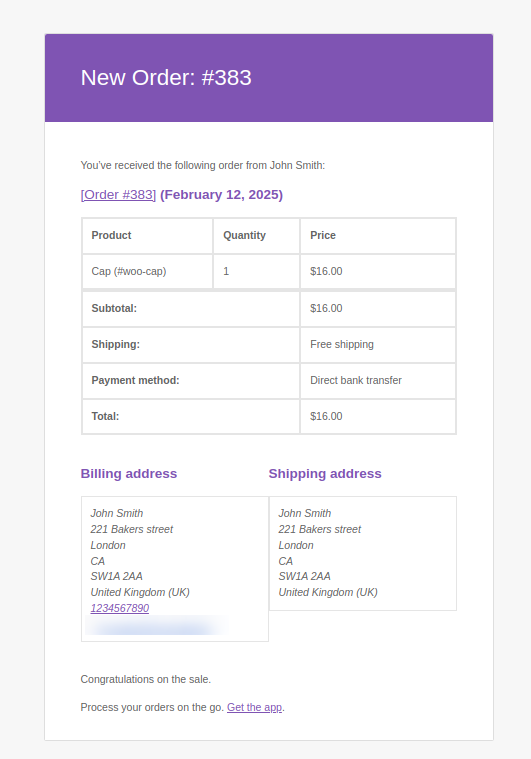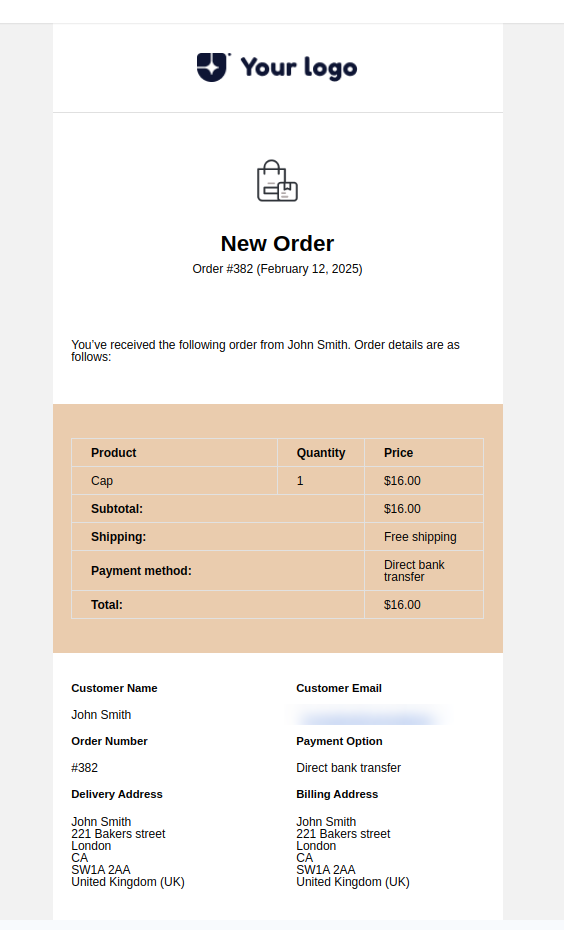Are you struggling with your WooCommerce Email Design even though you know that it will lead to more branding opportunities, higher engagement, and increased customer retention? That’s where Spark Email Editor comes in.
If you’ve struggled to improve WooCommerce email design and make your WooCommerce transactional emails look professional without diving into complex coding, you’re not alone.
Many store owners face the same challenge. That’s where Spark Email Editor comes in—offering an easy-to-use drag-and-drop WooCommerce email editor designed specifically for WooCommerce.
In this blog, we’ll explore the challenges of default WooCommerce transactional emails and how Spark Email Editor simplifies email customization to enhance your store’s branding and engagement.
Upgrade Your WooCommerce Emails Today – Try Spark Email Editor Now!
Challenges with Default WooCommerce Emails
WooCommerce provides built-in WooCommerce email templates for order confirmations, shipping updates, and customer notifications. While functional, they come with several limitations that can impact your store’s professionalism and customer experience.
- Basic & Unbranded Design: The default emails have a plain, generic look with minimal branding options. Store owners cannot easily match email styles with their website’s design, leading to an inconsistent user experience.
- No Drag-and-Drop Customization: WooCommerce emails do not offer a visual editor. Any customization requires editing HTML and CSS manually, making it difficult for non-technical users to modify layouts, fonts, or colors.
- Limited Content Flexibility: There is no easy way to add custom branding elements, product recommendations, social media links, or promotional banners to WooCommerce emails. This restricts merchants from making their emails more engaging and conversion-focused.
- No Real-Time Previews: Since WooCommerce does not provide a live preview, store owners need to refresh their email settings repeatedly or send test emails to check modifications—wasting valuable time.
- Poor Mobile Responsiveness: Default emails are not fully optimized for mobile devices, leading to display issues on smaller screens, which can affect readability and customer experience.
These challenges make it clear why store owners need a WooCommerce email builder plugin that simplifies the process and enhances email aesthetics. That’s where Spark Email Editor makes a difference.
How Spark Email Editor Solves These Problems
Spark Email Editor is a powerful WooCommerce email editor that eliminates the frustrations of default WooCommerce emails by providing an intuitive drag-and-drop interface and feature-rich design capabilities.
- No Coding Required: Forget HTML and CSS! Spark Email Editor allows anyone to edit and design WooCommerce email templates visually with a simple drag-and-drop builder. Even users with zero technical knowledge can create professional, branded emails within minutes.
- Pre-Built WooCommerce Email Templates: Get access to a library of professionally designed email templates for different WooCommerce notifications like new orders, order confirmations, failed or canceled orders, customer notes, order details, completed orders and more.
- Real-Time Preview & Editing: With Spark, you can see exactly how your emails will look before sending them. The live preview feature allows instant updates, saving time and eliminating guesswork.
- Mobile-Optimized Designs: All emails designed in Spark Email Editor are fully responsive, ensuring they look flawless on desktops, tablets, and mobile devices.
- Easy Branding & Customization: Spark Email Editor lets you customize everything—from fonts and colors to logos and layouts—ensuring your WooCommerce email templates match your store’s branding perfectly.
- Add Dynamic Content: You can insert customer details, order information, product images, coupons, and call-to-action buttons to make emails more engaging and conversion-driven.
- Faster Customization Process: Unlike the default WooCommerce system, Spark’s drag-and-drop interface significantly reduces the time spent on WooCommerce email design, allowing store owners to focus on their business.
With these solutions, Spark Email Editor transforms WooCommerce transactional emails from plain and generic to visually appealing and high-converting.
Key Features of Spark Email Editor
What makes Spark Email Editor the best WooCommerce email plugin? Here are its standout features:
- Drag-and-Drop Editor: Modify WooCommerce email design with a simple drag-and-drop interface. No coding required! Just pick elements, place them where you need them, and customize them to match your store’s branding.
- Pre-Designed WooCommerce Email Templates: Access beautiful, ready-to-use WooCommerce email templates for every WooCommerce email notification , including:
- Order confirmations
- Shipping updates
- Payment receipts
- Customer account notifications
- Refund & cancellation emails
- Live Preview Mode: Instantly preview changes before saving. No more switching between WooCommerce settings and test emails!
- Full Branding Control: Customize logos, colors, fonts, headers, footers, and layouts to create a consistent WooCommerce email design that aligns with your brand identity.
- Mobile-Friendly & Responsive Design: Emails automatically adjust for better readability on all screen sizes, ensuring a smooth mobile experience.
- Customizable Content Blocks: Easily add product images, promotional banners, social media links, and CTA buttons to drive more engagement and conversions.
- Time-Saving Automation: Set up WooCommerce email designs once and let Spark Email Editor handle all WooCommerce notifications without requiring manual adjustments.
- MJML import and template export: Import responsive MJML designs to unlock advanced customization options. Export your templates to reuse across multiple platforms seamlessly.
With these features, Spark Email Editor provides an effortless and powerful way to customize WooCommerce emails, helping store owners save time and improve customer engagement.
Before vs After: How Your Emails Look with Spark
If you’re still wondering whether Spark Email Editor is worth it, take a look at how it transforms WooCommerce emails:
Before Using Spark:
- Plain, unbranded emails that look generic
- Requires coding knowledge for customization
- No live preview mode – time-consuming testing process
- Limited ability to add branding elements and custom content
After Using Spark:
- Beautiful, professionally designed WooCommerce email templates with branding
- Drag-and-drop customization – no coding required
- Real-time preview for instant edits
- Fully responsive and mobile-optimized WooCommerce email design
With Spark, you enhance customer engagement, improve email deliverability, and create a seamless brand experience with just a few clicks.
Stop Settling for Boring Emails – Customize Yours with Spark Email Editor!
Conclusion
Now that you know there are better ways to customize WooCommerce Emails you don’t have have to send generic and plain looking emails. Spark Email Editor provides a user-friendly, feature-rich, and affordable solution to help store owners create stunning, branded WooCommerce transactional emails without coding.
By switching to Spark, you enhance WooCommerce email design, strengthen branding, and improve customer engagement effortlessly.
Frequently Asked Questions
What is Spark Email Editor, and how does it help with WooCommerce email design? Spark Email Editor is a drag-and-drop WooCommerce email editor that helps customize WooCommerce transactional emails without coding, improving branding and engagement.
Can I use Spark Email Editor to customize all WooCommerce email notifications? Yes, it supports emails like new orders, order confirmations, failed/canceled orders, customer notes, refunds, subscriptions, and more.
Do I need coding knowledge to use Spark Email Editor? No, it features a drag-and-drop builder that allows easy customization without any coding skills.
Is Spark Email Editor mobile-responsive? Yes, all WooCommerce email templates are fully responsive for desktops, tablets, and mobile devices.
How does Spark Email Editor improve customer engagement? It allows you to customize WooCommerce emails with branding, product recommendations, and CTAs to boost conversions.