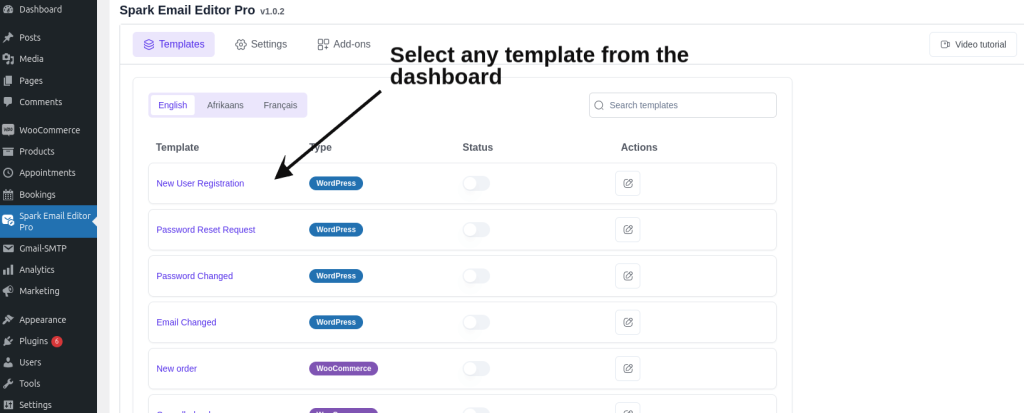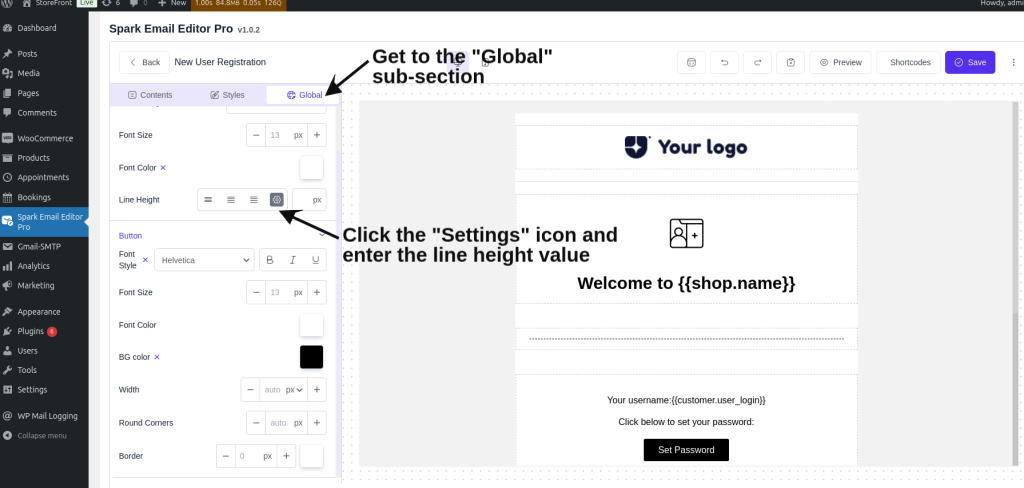We are happy to introduce four new WordPress core templates in Spark Editor 1.0.2. These new templates will help you maintain your brand consistency and reduce the need for manual responses.
New WordPress Core Templates
Introducing email templates for New User Registration, Password Reset Requests, Password Changes, and Email change procedures. Below are screenshots of all the new templates that are available in our free version along with their workflow.
a) New User Registration Emails
When a new user registers on your WordPress website, an automated email gets sent to both the user and the site administrator and these emails are called “New User Registration” emails.
In Spark Editor, you can find readymade email templates for new user registrations which, you can customize and personalize for a better user experience.
b) Password Reset Request Emails
Users who want to reset their account passwords on your WordPress website will receive an automated email to change their passwords.
With Spark Editor, you can find pre-built customizable email templates for passwords resetting. You can also attach secure links for users to create a new password.
c) Password Change
A password change email is what the user receives when he/she changes their account password on your WordPress website.
Spark Editor provides a ready-made template for such emails in which you can add the user account details along with customizing it to suit your own brand.
d) Email Change
An automated email gets sent to the users whenever they change the email address associated with their accounts on your website. These emails are for security alerts and notify users in case of unauthorized updates.
In Spark Editor, we have introduced pre-made templates for email changes which you can use to send to your customers if they change their email address.
Note! Spark Editor PRO subscribers can find four additional templates for all the above operations.
Style Enhancements
Customized Settings for Line Height have been added to the “Global” sub-section. Now, line height changes you make can be applied to the entire email template.
- To access this new feature, go to the Spark Editor Dashboard and select any email template from the list.
- Click the “Global” sub-section -> “Line Height” ->Tap the “Settings icon” and adjust the line height manually.
Bug Fixes
- Alignment mismatch in the address summary section has been fixed. Delivery address, Order number, and all the relevant information in the address section are presented neatly.
- Column background color on email templates can now be seen on email previews as well as on the finalized emails.
- Alignment issues happening while running “Autofix HTML errors” have been fixed. Now, users viewing on mobile devices can see email templates without any alignment mismatch.
- Label errors while saving the “Save block” have been fixed.